ガンマ補正を写真画像に適用(VCL) ~Delphiソースコード集
(参考)バイキュービック法(bicubic)で拡大縮小する(VCL)
(参考)バイキュービック法(bicubic)で拡大縮小する(FMX)
(参考)バイラテラルフィルタ(bilateral filter)で美肌に加工(VCL)
(参考)バイラテラルフィルタ(bilateral filter)で美肌に加工(FMX)
(参考)ガンマ(gamma)補正を画像に適用する(FMX)
(参考)ソーベルフィルタ(Sobel filter)で境界(エッジ)検出(VCL)
ガンマ補正を使用する為のファイルの準備
本ページの下部のソースコードをコピーして「UMamGamma.pas」ファイルを作成し、 プロジェクトフォルダ内に入れる。プロジェクトの作成とソースコードの記述
プロジェクトを新規作成(VCLアプリケーション)し、フォーム(Form1)にTImageを2個、TButtonを1個配置する。Image1のPictureプロパティから、バイラテラルフィルタを適用したい画像をロードしておく。
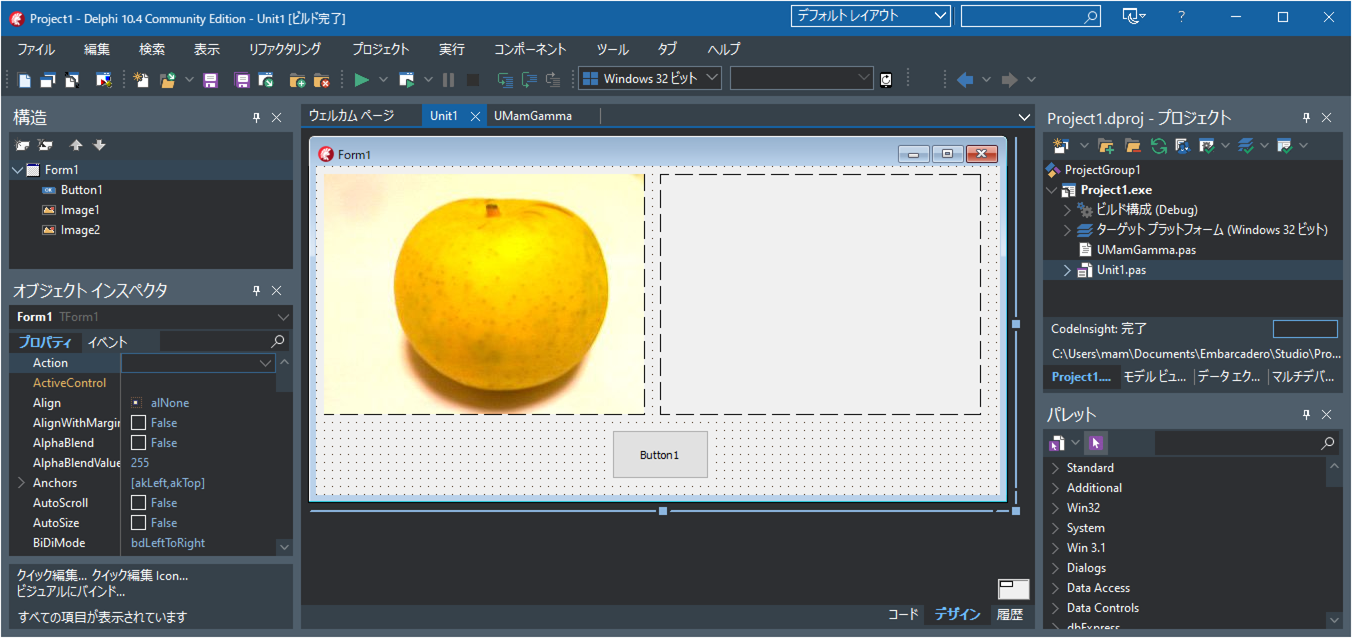
unit Unit1; interface uses Winapi.Windows, Winapi.Messages, System.SysUtils, System.Variants, System.Classes, Vcl.Graphics, Vcl.Controls, Vcl.Forms, Vcl.Dialogs, Vcl.StdCtrls, Vcl.ExtCtrls, Vcl.Imaging.jpeg, Vcl.Imaging.pngimage; type TForm1 = class(TForm) Image1: TImage; Image2: TImage; Button1: TButton; procedure Button1Click(Sender: TObject); private { Private 宣言 } public { Public 宣言 } end; var Form1: TForm1; implementation {$R *.dfm} uses UMamGamma; procedure TForm1.Button1Click(Sender: TObject); var bmp:TBitmap; begin bmp:=TBitmap.Create; try bmp.Assign(Image1.Picture.Graphic); MamGamma(bmp, Image2.Picture.Bitmap,0.6); finally bmp.Free; end; end; end.
実行する
実行ボタンを押して実行します。(デバッグ実行でもOK)Button1をクリックすると、Image1画像にガンマ補正が適用された画像をImage2に表示します。
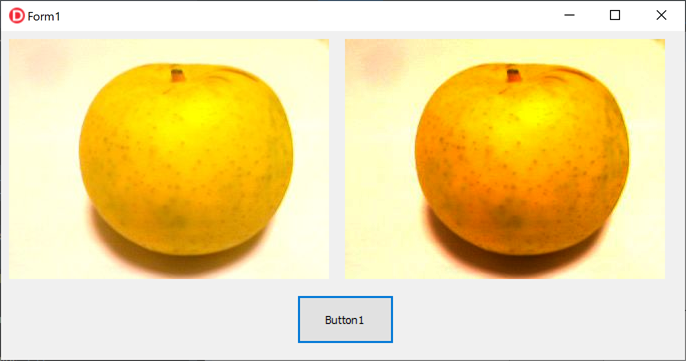
「UMamGamma.pas」ファイルのソースコード
unit UMamGamma;
interface
uses Vcl.Graphics,System.Math;
//Strength:強さ 0.0[暗]~1.0[何もしない]~10[明]
procedure MamGamma(source,dest:TBitmap;Strength:Extended);
implementation
procedure MamGamma(source,dest:TBitmap;Strength:Extended);
type
TRGB =record B,G,R:byte; end;
TRGBArr=array[0..32767] of TRGB;
PRGBArr=^TRGBArr;
TRGBArrArr=array[0..32767] of PRGBArr;
var x,y:Integer;
SrcRGB,DestRGB:PRGBArr;
ChangedCol:array[0..255] of Byte;
begin
if not Assigned(source) then exit;
if (source.Width=0) or (source.Height=0) then exit;
if not Assigned(dest) then
dest:=TBitmap.Create;
if Strength<0 then Strength:=0;
if Strength>10 then Strength:=10;
if Strength=1 then
begin
dest.Assign(source);
exit;
end;
source.PixelFormat:=pf24bit;
dest.PixelFormat:=pf24bit;
dest.Width:=source.Width;
dest.Height:=source.Height;
for x:=0 to 255 do
begin
ChangedCol[x]:=Round(255*Power(x/255,1/Strength));
end;
for y := 0 to source.Height-1 do
begin
SrcRGB:=source.ScanLine[y];
DestRGB:=dest.ScanLine[y];
for x := 0 to source.Width-1 do
begin
DestRGB[x].R:=ChangedCol[SrcRGB[x].R];
DestRGB[x].G:=ChangedCol[SrcRGB[x].G];
DestRGB[x].B:=ChangedCol[SrcRGB[x].B];
end;
end;
end;
end.
