コピペで簡単に使える幅640以下で2列表示に切り替わるレスポンシブテーブル(デザイン2)
このテーブルは、CSS & JavaScriptで簡単に実装できるレスポンシブ対応のテーブル(表)です。
PCでは通常の表、スマホでは幅640px以下になると2列表示に自動変換!
コピペだけで導入できるので業務ツールやデータ表示ページにも最適です。
ウィンドウ幅
640px以上
ウィンドウ幅
640px以下
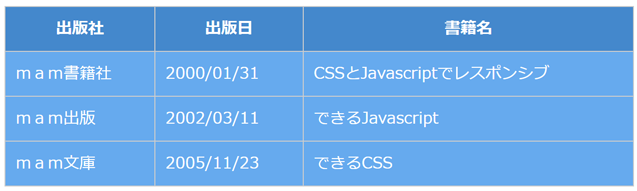

実行例
PCの場合はウィンドウの大きさを変えるか、スマホの場合は横向けにするか縦向けにすると、 ウィンドウ幅640px以上と以下でテーブルの表示が切り替わります。
| 出版社 | 出版日 | 書籍名 |
|---|---|---|
| mam書籍社 | 2000/01/31 | CSSとJavascriptでレスポンシブ |
| mam出版 | 2002/03/11 | できるJavascript |
| mam文庫 | 2005/11/23 | できるCSS |
| 色 | 速度 | サイズ | 形状 | GIFファイル |
|---|---|---|---|---|
| ピンク | 遅い | 32x32 | 2D-1 | |
| 黒 | 遅い | 64x64 | 2D-2 |  |
| 青 | 普通 | 32x32 | 2D-3 | |
| 青 | 遅い | 64x64 | 3D-5 |  |
| 緑 | 遅い | 64x64 | 3D-6 |  |
HTML,CSS,Javascriptソースコード
<!DOCTYPE html>
<html>
<head>
<style>
table.blueback th{
background: #48C;
color: #fff;
font-weight:bold;
}
table.blueback td{
background: #6AE;
color: #fff;
}
table.redback th{
background: #D62;
color: #fff;
}
table.redback td{
background: #E84;
color: #fff;
}
table.mamTableResponsive {
width:100%;
border-collapse:collapse;
border:none;
border-spacing:0;
table-layout:auto;
}
table.mamTableResponsive th {
box-sizing:border-box;
border: solid 1px #ccc;
margin:0;
padding:10px;
}
table.mamTableResponsive td {
box-sizing:border-box;
border: solid 1px #ccc;
margin:0;
padding:10px;
}
table.mamTableResponsive .mamBottomBorderThick{
border-top:none;
border-left:none;
border-right:none;
border-bottom:solid 1px #999;
}
table.mamTableResponsive .mamBottomBorderThin{
border-left:none;
border-right:none;
border-top:none;
border-bottom:solid 1px #ccc;
}
table.mamTableResponsive .mamBottomBorderBlank{
border:none;
height:8px;
padding:0;
background-color: transparent;
}
</style>
<script>
const threshW=640;
var mamTblRes=[];
window.addEventListener('DOMContentLoaded',function(){
let i,j,k;
var tbl=document.querySelectorAll('table.mamTableResponsive');
for(i=0;i<tbl.length;i++){
let th=tbl[i].querySelectorAll('thead');
let tb=tbl[i].querySelectorAll('tbody');
if(th.length==1 && tb.length==1){
let arr={};
arr["table"]=tbl[i];
arr["thead"]=th[0];
arr["tbody"]=tb[0];
mamTblRes.push(arr);
}
}
for(i=0;i<mamTblRes.length;i++){
let tb=document.createElement('tbody');
for(k=0;k<mamTblRes[i].tbody.children.length;k++){
for(j=0;j<mamTblRes[i].thead.children[0].children.length;j++){
let tr=document.createElement('tr');
tr.appendChild(mamTblRes[i].thead.children[0].children[j].cloneNode(true));
tr.appendChild(mamTblRes[i].tbody.children[k].children[j].cloneNode(true));
if(j==(mamTblRes[i].thead.children[0].children.length-1)){
tr.children[0].classList.add("mamBottomBorderThick");
tr.children[1].classList.add("mamBottomBorderThick");
tb.appendChild(tr);
if(k!=(mamTblRes[i].tbody.children.length-1)){
tr=document.createElement('tr');
tr.classList.add('mamBottomBorderBlank');
let td=document.createElement('td');
td.classList.add('mamBottomBorderBlank');
td.setAttribute('colspan',2);
tr.appendChild(td);
tb.appendChild(tr);
}
}else{
tr.children[0].classList.add("mamBottomBorderThin");
tr.children[1].classList.add("mamBottomBorderThin");
tb.appendChild(tr);
}
}
}
mamTblRes[i]["tbodyR"]=tb;
}
mamTableResponsive();
},false);
function mamTableResponsive(){
let i;
if(mamTblRes.length>0 && window.innerWidth<threshW){
for(i=0;i<mamTblRes.length;i++){
if(mamTblRes[i].table.getElementsByTagName("thead").length>0){
mamTblRes[i].table.appendChild(mamTblRes[i].tbodyR);
mamTblRes[i].table.removeChild(mamTblRes[i].thead);
mamTblRes[i].table.removeChild(mamTblRes[i].tbody);
}
}
}else{
for(i=0;i<mamTblRes.length;i++){
if(mamTblRes[i].table.getElementsByTagName("thead").length==0){
mamTblRes[i].table.removeChild(mamTblRes[i].tbodyR);
mamTblRes[i].table.appendChild(mamTblRes[i].thead);
mamTblRes[i].table.appendChild(mamTblRes[i].tbody);
}
}
}
}
window.addEventListener('resize',function(){
mamTableResponsive();
},false);
</script>
</head>
<body>
<table class="mamTableResponsive blueback">
<thead>
<tr>
<th>出版社</th>
<th>出版日</th>
<th>書籍名</th>
</tr>
</thead>
<tbody>
<tr>
<td>mam書籍社</td>
<td>2000/01/31</td>
<td>CSSとJavascriptでレスポンシブ</td>
</tr>
<tr>
<td>mam出版</td>
<td>2002/03/11</td>
<td>できるJavascript</td>
</tr>
<tr>
<td>mam文庫</td>
<td>2005/11/23</td>
<td>できるCSS</td>
</tr>
</tbody>
</table>
</body>
</html>
