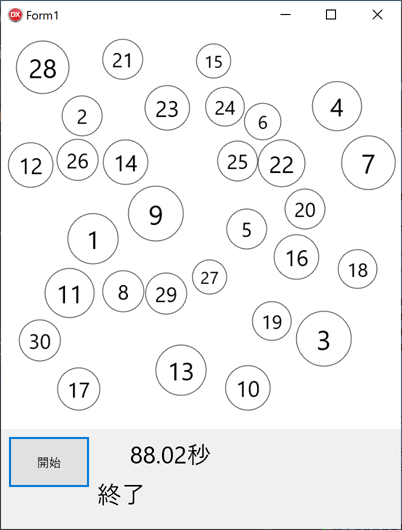視覚トレーニング アプリを作る(WindowsでもAndroidでも動く)(FMX使用) ~Delphiでお手軽プログラミング
完成イメージ
表示される大小1~30の数字を順番にタップ(又はマウスクリック)して、なるべく早く30までタップする。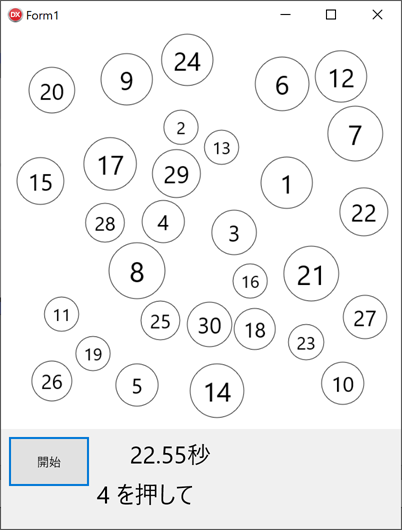

Delphiを起動してプロジェクトを作成し、オブジェクトを配置し、プロパティを設定する
Delphiを起動し[ファイル]→[新規作成]→[マルチデバイスアプリケーション-Delphi]をクリックします。[空のアプリケーション]を選択して[OK]ボタンを押します。
IDE右下のパレットから、以下コンポーネントをドラッグ&ドロップして、プロパティ値を設定します。
| コンポーネント | 設定するプロパティ | 設定値 |
|---|---|---|
| Form1 | Width | 400 |
| Form1 | Height | 500 |
| ScaledLayout1 | Width | 400 |
| ScaledLayout1 | Height | 400 |
| ScaledLayout1 | Align | Fit |
| Image1 | Align | MostTop |
| Image1 | MultiResBitmap | 何でもいいので 真っ白な小さい画像を設定する (Android用にコンパイルする場合) |
| Button1 | Height | 50 |
| Label1 | StyleSettings.Size | False |
| Label1 | TextSettings.Font.Size | 24 |
| Label2 | StyleSettings.Size | False |
| Label2 | TextSettings.Font.Size | 24 |
| Timer1 | Enable | False |
| Timer1 | Interval | 20 |
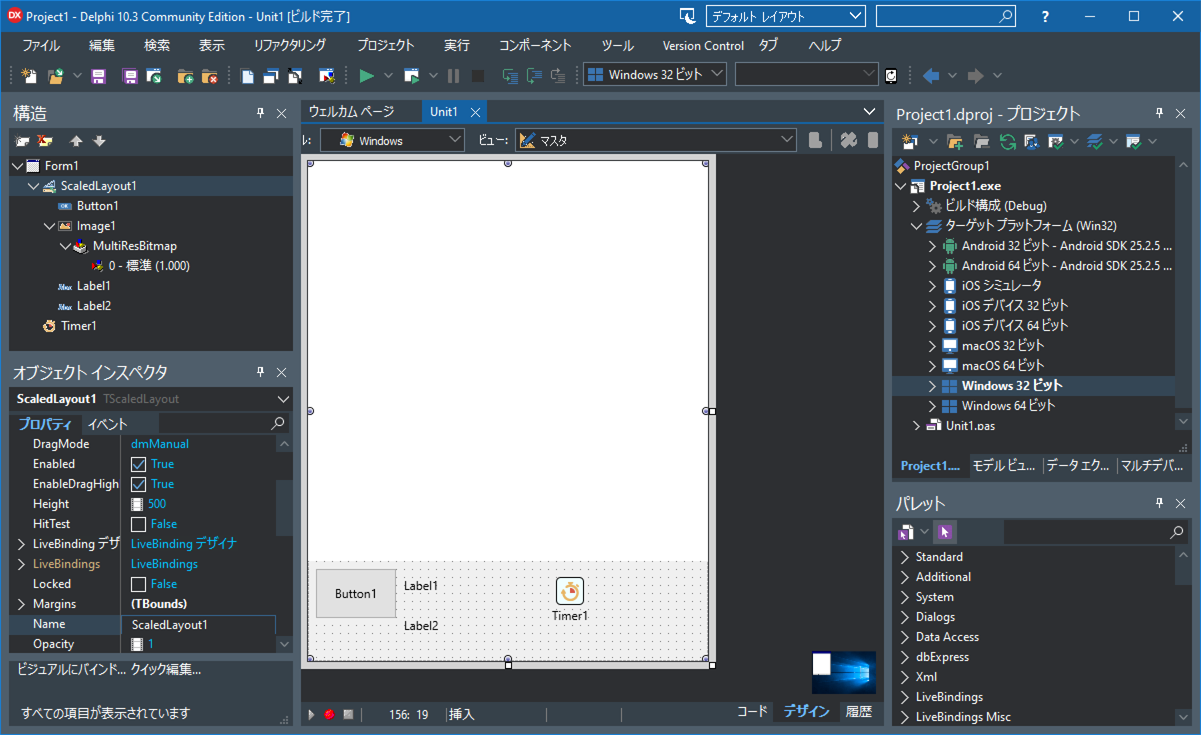
プログラミング
以下のようにソースコードを入力する。
unit Unit1;
interface
uses
System.SysUtils, System.Types, System.UITypes, System.Classes, System.Variants,
FMX.Types, FMX.Controls, FMX.Forms, FMX.Graphics, FMX.Dialogs, FMX.StdCtrls,
FMX.Controls.Presentation, FMX.Objects, FMX.Layouts
,System.Diagnostics;
type
TRec=record
i:Integer;
p:TPointF;
wh:Integer;
end;
TForm1 = class(TForm)
ScaledLayout1: TScaledLayout;
Image1: TImage;
Button1: TButton;
Label1: TLabel;
Label2: TLabel;
Timer1: TTimer;
procedure Button1Click(Sender: TObject);
procedure Timer1Timer(Sender: TObject);
procedure Image1MouseDown(Sender: TObject; Button: TMouseButton;
Shift: TShiftState; X, Y: Single);
procedure FormCreate(Sender: TObject);
private
{ private 宣言 }
ct:integer;
rec:array of TRec;
StopWatch : TStopWatch;
public
{ public 宣言 }
end;
var
Form1: TForm1;
implementation
{$R *.fmx}
procedure TForm1.Button1Click(Sender: TObject);
var c:TCanvas;
i,j:integer;
flg:boolean;
begin
c:=Image1.Bitmap.Canvas;
c.BeginScene();
c.Fill.Kind:=TBrushKind.Solid;
c.Fill.Color:=$FFFFFFFF;
//全体を白で塗る
c.FillRect(
RectF(
0, 0, //x,y
Image1.Bitmap.Width, //幅
Image1.Bitmap.Height //高さ
),
0, 0, //角を丸める半径
[], //四隅の何処の角を丸めるか
1 //透明度
);
c.EndScene;
//1~30の数字のxy座標と大きさの配列を確保
SetLength(rec,30);
for i := 0 to Length(rec)-1 do
begin
rec[i].i:=i+1;
flg:=true;
while flg do
begin
rec[i].p.X:=Random(600)+50;
rec[i].p.Y:=Random(600)+50;
rec[i].wh:=random(20)+30;
flg:=false;
for j := 0 to i-1 do
begin
if ((rec[i].p.X+rec[i].wh)>(rec[j].p.X-rec[j].wh)) and
((rec[i].p.X-rec[i].wh)<(rec[j].p.X+rec[j].wh)) and
((rec[i].p.Y+rec[i].wh)>(rec[j].p.Y-rec[j].wh)) and
((rec[i].p.Y-rec[i].wh)<(rec[j].p.Y+rec[j].wh)) then
begin
flg:=true;
break;
end;
end;
end;
end;
c.BeginScene();
for i := 0 to Length(rec)-1 do
begin
c.Font.Style := [];
c.Font.Size := rec[i].wh;
j:=Random(3);
if j=0 then
begin
c.Fill.Color :=TAlphaColors.Red;
c.Stroke.Color:=TAlphaColors.Red;
end
else if j=1 then
begin
c.Fill.Color :=TAlphaColors.Blue;
c.Stroke.Color:=TAlphaColors.Blue;
end
else
begin
c.Fill.Color :=TAlphaColors.Black;
c.Stroke.Color:=TAlphaColors.Black;
end;
//テキストの描画
c.FillText(
RectF(
rec[i].p.X-rec[i].wh,
rec[i].p.Y-rec[i].wh,
rec[i].p.X+rec[i].wh,
rec[i].p.Y+rec[i].wh
),
inttostr(rec[i].i),
false,1,[],
TTextAlign.Center, TTextAlign.Center
);
//円の描画
c.DrawEllipse(
RectF(
rec[i].p.X - rec[i].wh,
Rec[i].p.Y - rec[i].wh,
rec[i].p.X + rec[i].wh,
Rec[i].p.Y + rec[i].wh
),
1
);
end;
c.EndScene;
StopWatch.Stop;
StopWatch.Reset;
StopWatch.Start;
ct:=0;
timer1.Enabled:=True;
end;
procedure TForm1.FormCreate(Sender: TObject);
begin
Randomize;
StopWatch := TStopWatch.StartNew;
Timer1.Enabled:=False;
Timer1.Interval:=20;
Button1.Text:='開始';
Image1.Bitmap.Width:=700;
Image1.Bitmap.Height:=700;
Label1.Text:='';
Label2.Text:='';
Image1.WrapMode:=TImageWrapMode.Fit;
end;
procedure TForm1.Image1MouseDown(Sender: TObject; Button: TMouseButton;
Shift: TShiftState; X, Y: Single);
var xx,yy:double;
begin
xx:=X*Image1.Bitmap.Width/Image1.Width;
yy:=Y*Image1.Bitmap.Height/Image1.Height;
if ((rec[ct].p.X-rec[ct].wh)<xx) and
((rec[ct].p.X+rec[ct].wh)>xx) and
((rec[ct].p.Y-rec[ct].wh)<yy) and
((rec[ct].p.Y+rec[ct].wh)>yy) then
begin
inc(ct);
end;
if ct>=Length(rec) then
begin
timer1.Enabled:=false;
label2.Text:='終了';
end;
end;
procedure TForm1.Timer1Timer(Sender: TObject);
begin
Label1.Text:=
format('%10.2f秒',[StopWatch.ElapsedMilliseconds/1000]);
label2.Text:=inttostr(ct+1)+' を押して';
end;
end.
実行ボタンを押す(WindowsでもAndroidでも動作します)
IDEから実行ボタンを押すと、コンパイルしてアプリが起動します。