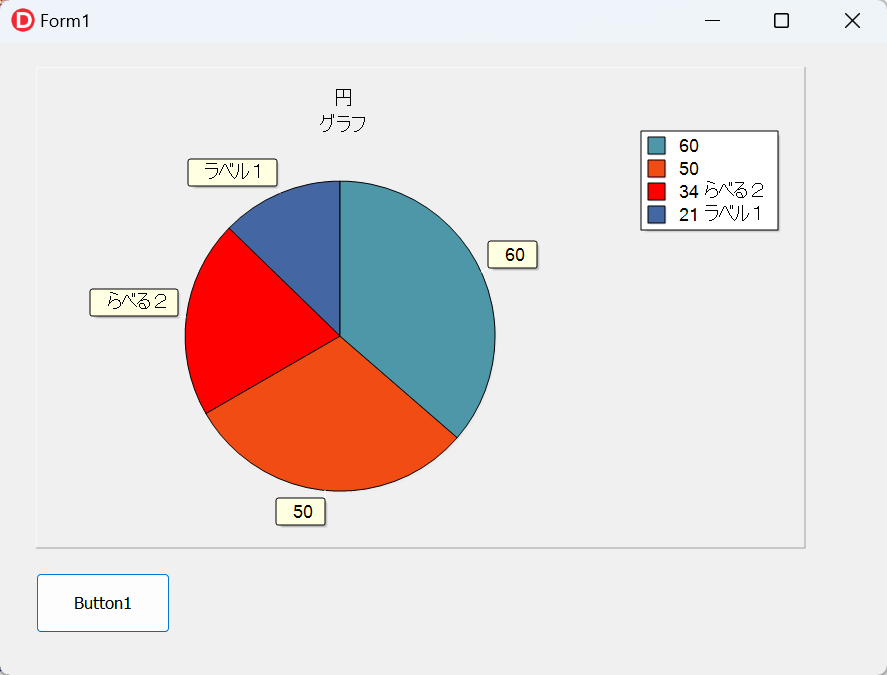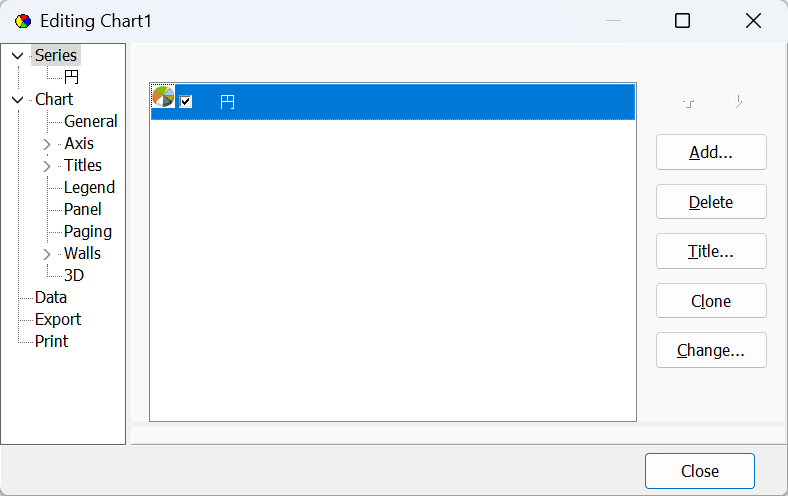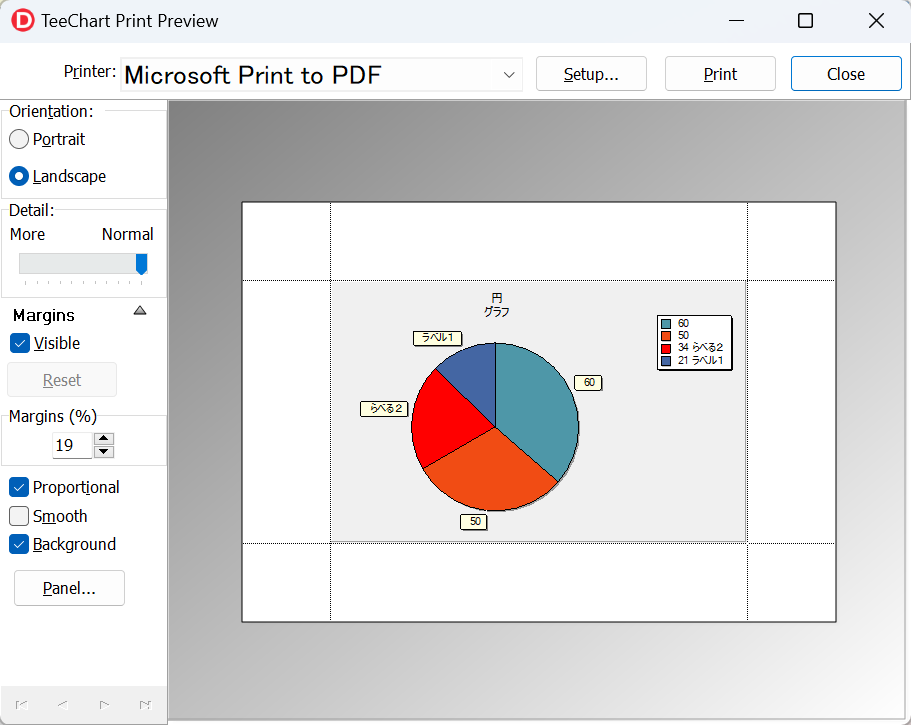DelphiでTChartを使ったグラフ描画|TeeChart・AddXY・Series活用例付き
このページでは、DelphiのVCLアプリケーションでTeeChartを使ってグラフを描画する方法を紹介します。
TChartコンポーネントとTLineSeriesを使った折れ線グラフの作成を中心に、addXYによるデータ追加、軸ラベルの設定、凡例の表示切り替えなど、実務でよく使う機能を実例コード付きで解説しています。
TeeChartの基本から応用までを一通り学べる構成になっています。
1.Delphiを起動
Delphiを起動して「ファイル」⇒「新規作成」⇒「Windows VCL アプリケーション -Delphi」をクリックしてVCLプロジェクトを作成します。
フォームにTButtonを1つ、TChartを1つ配置します。
プロジェクトとユニットを保存します。
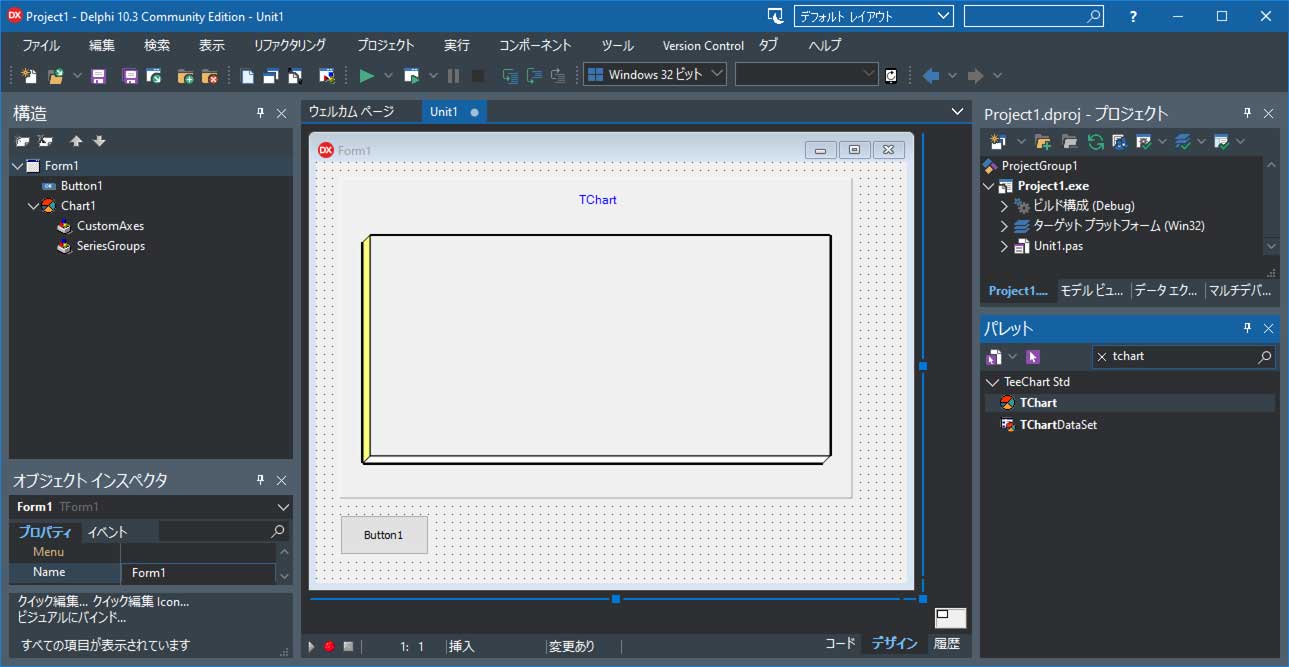
ドロップしたChart1をダブルクリックするとダイアログが表示されるので、左ペインの「Series」をクリックし、右にある「Add」ボタンをクリックます。
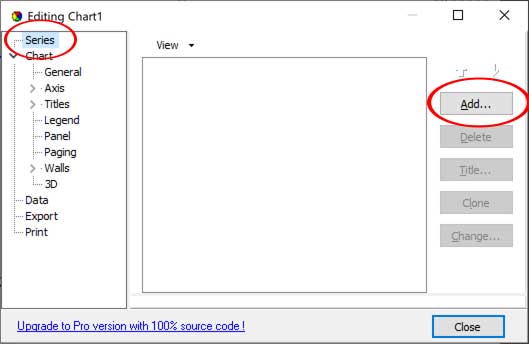
以下の13種類のグラフ系列が追加可能として表示されます。今回はプログラミングで系列も追加しますので「キャンセル」ボタンをクリックします。
TLineSeries(折れ線) TBarSeries(棒グラフ) THorizBarSeries(横方向棒グラフ) TAreaSeries TPointSeries PieSeries
TFastLineSeries THorizLineSeries THorizAreaSeries TChartShape TGanttSeries TArrowSeries TBubbleSeries
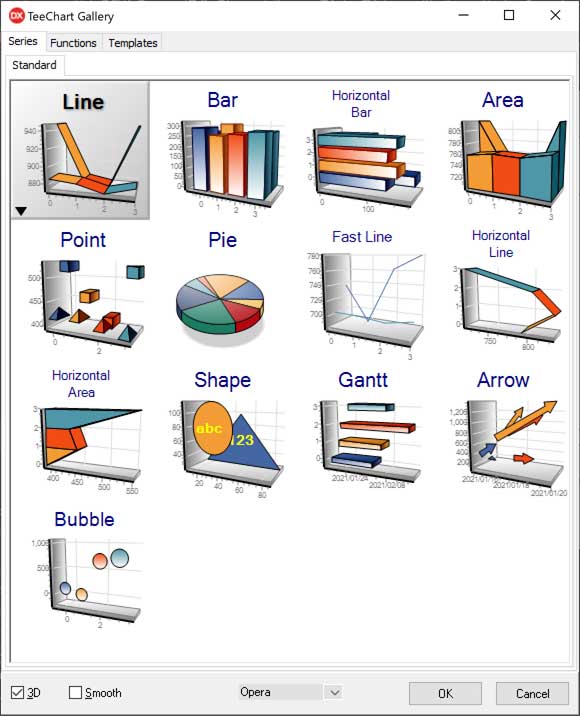
2.ソースコードの記述
折れ線グラフ2つを2Dで描画
Button1ダブルクリックしてソースを記述します。
unit Unit1;
interface
uses
Winapi.Windows, Winapi.Messages, System.SysUtils,
System.Variants, System.Classes, Vcl.Graphics,
Vcl.Controls, Vcl.Forms, Vcl.Dialogs, Vcl.StdCtrls,
Vcl.ExtCtrls,
//TeeChartを使用する場合に必要なユニット
VclTee.TeeGDIPlus, VCLTee.TeEngine,
VCLTee.TeeProcs, VCLTee.Chart,
VCLTee.Series,
VCLTee.TeeShape, //TChartShapeを使う時に必要なユニット
VCLTee.GanttCh, //TGanttSeriesを使う時に必要なユニット
VCLTee.ArrowCha, //TArrowSeriesを使う時に必要なユニット
VCLTee.BubbleCh; //TBubbleSeriesを使う時に必要なユニット
VCLTee.TeeEdiGene, //印刷プレビュー ダイアログ表示に必要なユニット
VCLTee.EditChar; //編集ダイアログ表示に必要なユニット
type
TForm1 = class(TForm)
Chart1: TChart;
Button1: TButton;
Series1: TLineSeries;
procedure Button1Click(Sender: TObject);
private
{ Private 宣言 }
public
{ Public 宣言 }
end;
var
Form1: TForm1;
implementation
{$R *.dfm}
procedure TForm1.Button1Click(Sender: TObject);
var
lineSeries1:TLineSeries;//折れ線グラフ系列1
lineSeries2:TLineSeries;//折れ線グラフ系列2
begin
//既存グラフ系列の削除
while Chart1.SeriesCount>0 do
Chart1.RemoveSeries(0);
//2D表示になる
Chart1.View3D:=False;
//3D表示になる(デフォルト)
//Chart1.View3D:=True;
//タイトルの設定
Chart1.Title.Visible:=true;
Chart1.Title.Font.Size:=10;
Chart1.Title.Font.Color:=RGB(0,0,0);
Chart1.Title.Text.Text:='折れ線'#13#10'グラフ';
//折れ線グラフ系列1の作成
lineSeries1:=TLineSeries.Create(Chart1);
//折れ線グラフ系列1の追加
Chart1.AddSeries(lineSeries1);
//折れ線グラフ系列1のタイトル
Chart1.Series[0].Title:='折れ線1';
//折れ線グラフ系列1の線の太さ
Chart1.Series[0].Pen.Width:=8;
//折れ線グラフ系列1の色(設定しない場合は自動)
Chart1.Series[0].Color:=RGB(0,255,255);
//折れ線グラフ系列1のポイントの追加(Y座標[,ラベル[,ラベルと線の色]])
Chart1.Series[0].Add(24,'ラベル11');//x座標は自動で0になる
Chart1.Series[0].Add(30,'ラベル12',RGB(255,0,0));//x座標は自動で1になる、ここの折れ線のみ赤色
Chart1.Series[0].Add(60);//x座標は自動で2になる、ラベル省略
Chart1.Series[0].Add(50);//x座標は自動で3になる、ラベル省略
//折れ線グラフ系列2の作成
lineSeries2:=TLineSeries.Create(Chart1);
//折れ線グラフ系列2の追加
Chart1.AddSeries(lineSeries2);
//折れ線グラフ系列2のタイトル
Chart1.Series[1].Title:='折れ線2';
//折れ線グラフ系列2の線の太さ
Chart1.Series[1].Pen.Width:=8;
//折れ線グラフ系列2の色(設定しない場合は自動)
Chart1.Series[1].Color:=RGB(255,0,255);
//折れ線グラフ系列2のポイントの追加(X座標,Y座標[,ラベル[,ラベルと線の色]])
Chart1.Series[1].Add(30,'ラベル21');//x座標は自動で0になる
Chart1.Series[1].Add(40,'ラベル22');//x座標は自動で1になる
Chart1.Series[1].Add(50,'ラベル23');//x座標は自動で2になる、ラベル省略
end;
実行して、Button1をクリックすると以下のようにグラフが表示されます。
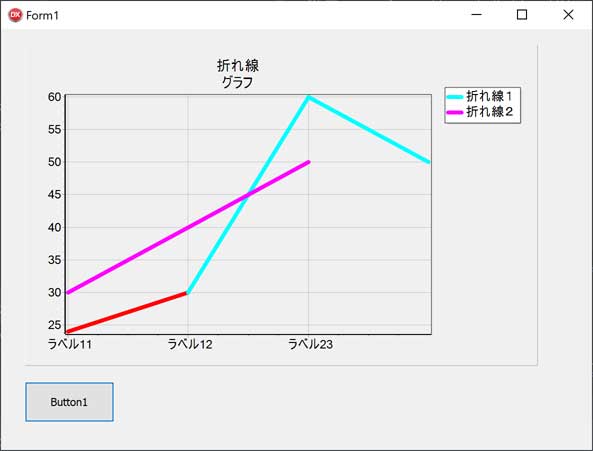
折れ線グラフ2つをX軸とY軸を指定して3D描画
Button1ダブルクリックしてソースを記述します。
procedure TForm1.Button1Click(Sender: TObject);
var
lineSeries1:TLineSeries;//折れ線グラフ系列1
lineSeries2:TLineSeries;//折れ線グラフ系列2
begin
//既存グラフ系列の削除
while Chart1.SeriesCount>0 do
Chart1.RemoveSeries(0);
//2D表示になる
//Chart1.View3D:=False;
//3D表示になる(デフォルト)
Chart1.View3D:=True;
//3Dの時の奥行方向の割合 0-100
Chart1.Chart3DPercent:=50;
//タイトルの設定
Chart1.Title.Visible:=True;
Chart1.Title.Font.Size:=10;
Chart1.Title.Font.Color:=RGB(0,0,0);
Chart1.Title.Text.Text:='折れ線'#13#10'グラフ2';
//Chart1.LeftAxis 左軸 Chart1.RightAxis 右軸
//Chart1.BottomAxis 下軸 Chart1.TopAxis 上軸
//下軸を表示
Chart1.BottomAxis.Visible:=True;
//下軸の最小値と最大値の設定
//Chart1.BottomAxis.AutomaticMaximum:=False;
//Chart1.BottomAxis.AutomaticMinimum:=False;
Chart1.BottomAxis.SetMinMax(-10,80);
//下軸の最小値と最大値を自動にする
//Chart1.BottomAxis.AutomaticMaximum:=True;
//Chart1.BottomAxis.AutomaticMinimum:=True;
//下軸ラベルは無し
//Chart1.BottomAxis.LabelStyle:=TAxisLabelStyle.talNone;
//下軸ラベルは自動(実際にはラベルの文字が表示される)
//Chart1.BottomAxis.LabelStyle:=TAxisLabelStyle.talAuto;
//下軸のラベルは均等に値を配置する
Chart1.BottomAxis.LabelStyle:=TAxisLabelStyle.talValue;
//下軸ラベルはグラフに追加するラベルの文字+ラベル無しの場合はYの値
//Chart1.BottomAxis.LabelStyle:=TAxisLabelStyle.talMark;
//下軸ラベルはグラフに追加するポイントのX座標の値
//Chart1.BottomAxis.LabelStyle:=TAxisLabelStyle.talPointValue;
//下軸ラベルはグラフに追加するラベルの文字
//Chart1.BottomAxis.LabelStyle:=TAxisLabelStyle.talText;
//下軸ラベルは1段に表示する
Chart1.BottomAxis.LabelsAlternate:=False;
//下軸ラベルは上下2段に分散して表示する
//Chart1.BottomAxis.LabelsAlternate:=true;
//下軸ラベルスタイルがラベルの文字列の場合のにフォーマットをHTMLにする
//Chart1.BottomAxis.LabelsFormat.TextFormat:=TTextFormat.ttfHtml;
//下軸ラベルスタイルがtalValueの場合のフォーマットを設定(3桁カンマ、小数点2桁)する
Chart1.BottomAxis.AxisValuesFormat:='#,##0.00';
//下軸の主目盛の間隔を設定
//Chart1.BottomAxis.Increment:=0;//automatic
Chart1.BottomAxis.Increment:=8;
//下軸の副目盛を表示しない
//Chart1.BottomAxis.MinorTicks.Visible:=False;
//左軸の最小値と最大値の設定
//Chart1.LeftAxis.SetMinMax(0,60);
//左軸のタイトルを設定
Chart1.LeftAxis.Title.Visible:=True;
Chart1.LeftAxis.Title.Text:='(円)';
//凡例を非表示
//Chart1.Legend.Visible:=False;
//凡例の位置を下にする
Chart1.Legend.Alignment:=TLegendAlignment.laBottom;
//凡例を折れ線のタイトルにする
Chart1.Legend.LegendStyle:=TLegendStyle.lsSeries;
//凡例を折れ線の値にする
//Chart1.Legend.LegendStyle:=TLegendStyle.lsValues;
//折れ線グラフ系列1の作成
lineSeries1:=TLineSeries.Create(Chart1);
//折れ線グラフ系列1の追加
Chart1.AddSeries(lineSeries1);
//折れ線グラフ系列1のタイトル
Chart1.Series[0].Title:='折れ線1';
//折れ線グラフ系列1の線の太さ
//Chart1.Series[0].Pen.Width:=8;
//折れ線グラフ系列1の色(設定しない場合は自動)
Chart1.Series[0].Color:=RGB(255,0,0);
//折れ線グラフ1のポイントの追加(X座標,Y座標[,ラベル[,ラベルと線の色]])
Chart1.Series[0].AddXY(12,35,'ラベル11');
Chart1.Series[0].AddXY(25,22);
Chart1.Series[0].AddXY(46,30);
Chart1.Series[0].AddXY(60,42,'ラベル14');
//折れ線グラフ系列2の作成
lineSeries2:=TLineSeries.Create(Chart1);
//折れ線グラフ系列2の追加
Chart1.AddSeries(lineSeries2);
//折れ線グラフ系列2のタイトル
Chart1.Series[1].Title:='折れ線2';
//折れ線グラフ系列2の線の太さ
//Chart1.Series[1].Pen.Width:=8;
//折れ線グラフ系列2の色(設定しない場合は自動)
Chart1.Series[1].Color:=RGB(255,0,255);
//折れ線グラフ2のポイントの追加(X座標,Y座標[,ラベル[,ラベルと線の色]])
Chart1.Series[1].AddXY(0,35,'ラベル21');
Chart1.Series[1].AddXY(12,20,'ラベル22');
Chart1.Series[1].AddXY(70,15)
end;
実行して、Button1をクリックすると以下のようにグラフが表示されます。
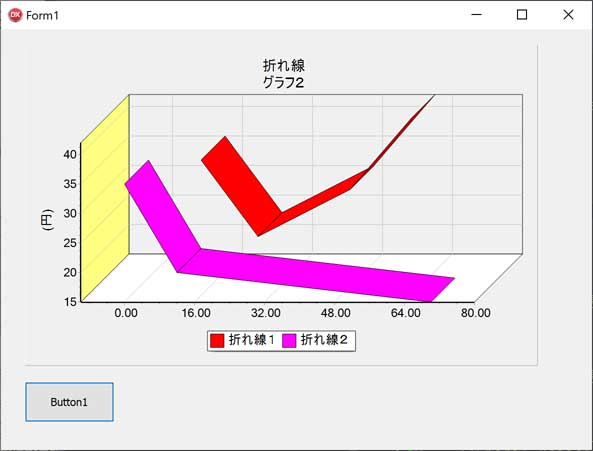
棒グラフを3D描画
Button1ダブルクリックしてソースを記述します。
procedure TForm1.Button1Click(Sender: TObject);
var BarSeries1:TBarSeries;
begin
//既存グラフの削除
while Chart1.SeriesCount>0 do
Chart1.RemoveSeries(0);
//2D表示になる
//Chart1.View3D:=False;
//3D表示になる(デフォルト)
Chart1.View3D:=True;
//直交座標をオフにする
Chart1.View3DOptions.Orthogonal:=False;
//回転を345度に設定
Chart1.View3DOptions.Rotation:=345;
//仰角を345度に設定
Chart1.View3DOptions.Elevation:=345;
//奥行きを40%に設定する(0に設定すると実質2Dになる)
Chart1.Chart3DPercent:=40;
//タイトルの設定
Chart1.Title.Visible:=true;
Chart1.Title.Font.Size:=10;
Chart1.Title.Font.Color:=rgb(0,255,255);
Chart1.Title.Text.Text:='棒'#13#10'グラフ';
//下軸のフォーマットを設定する
Chart1.BottomAxis.DateTimeFormat:='yyyy年mm月dd日';
//下軸の最小値と最大値を自動にする
//Chart1.BottomAxis.AutomaticMaximum:=True;
//Chart1.BottomAxis.AutomaticMinimum:=True;
//下軸の最大値と最大値を設定する
Chart1.BottomAxis.SetMinMax(EncodeDate(2020,12,29),encodedate(2021,2,3));
//以下でも同じ
//Chart1.BottomAxis.Minimum:=EncodeDate(2020,12,30);
//Chart1.BottomAxis.Maximum:=EncodeDate(2021,2,2);
//下軸のラベルを90度回転表示(縦向きになる)
Chart1.BottomAxis.LabelsAngle:=90;
//下軸の主目盛の間隔を7日に設定
Chart1.BottomAxis.Increment:=7;
//下軸のラベルを以下で追加するポイントのX座標の値(日付)に設定
Chart1.BottomAxis.LabelStyle:=TAxisLabelStyle.talPointValue;
//ラベルに改行#13#10が有ればその位置で改行する
//Chart1.BottomAxis.LabelsMultiLine:=true;
//棒グラフ1の作成
BarSeries1:=TBarSeries.Create(Chart1);
//棒グラフの追加
Chart1.AddSeries(BarSeries1);
//棒グラフ1のタイトル
Chart1.Series[0].Title:='棒1';
//棒グラフ1のXの値を日時に設定する
Chart1.Series[0].XValues.DateTime:=True;
//ポイントを追加
Chart1.Series[0].AddXY(Encodedate(2021,1,1),25);
Chart1.Series[0].AddXY(Encodedate(2021,1,12),14);
Chart1.Series[0].AddXY(Encodedate(2021,1,31),60);
Chart1.Series[0].AddXY(Encodedate(2021,1,20),14);
//ポイントに表示されるマークを非表示にする
Chart1.Series[0].Marks.Visible:=False;
//bmp画像ファイルとして保存する場合
Chart1.SaveToBitmapFile('graph.bmp');
//jpgファイルとして保存する場合
// uses に jpegが必要
// var に bmp:TBitmap;jpg:TJpegImage;が必要
//bmp:=TBitmap.Create;
//bmp.SetSize(Chart1.Width,Chart1.Height);
//Chart1.Draw(bmp.Canvas,Rect(0,0,bmp.Width,bmp.Height));
//jpg:=TJpegImage.Create;
//jpg.Assign(bmp);
//jpg.CompressionQuality:=50;//JPG圧縮率設定
//jpg.Compress; //JPG圧縮
//jpg.SaveToFile('graph.jpg');//.jpgファイルに保存
//bmp.Free;
//jpg.Free;
end;
実行して、Button1をクリックすると以下のようにグラフが表示されます。
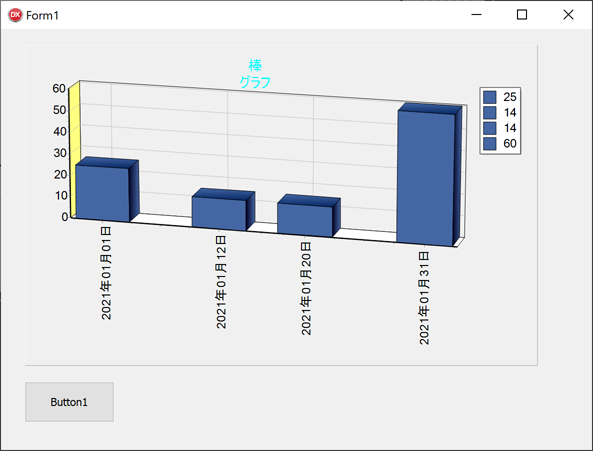
円グラフを2Dで描画
円グラフを描画して、ビットマップファイルとして保存し、
チャート画像をTBitmapにコピーし、
編集ダイアログを表示して、
印刷プレビューダイアログを表示させます。
Button1ダブルクリックしてソースを記述します。
procedure TForm1.Button1Click(Sender: TObject);
var pieSeries:TPieSeries;
bmp:TBitmap;
begin
//既存グラフ系列の削除
while Chart1.SeriesCount>0 do
Chart1.RemoveSeries(0);
//2D表示になる
Chart1.View3D:=False;
//3D表示になる(デフォルト)
//Chart1.View3D:=True;
//タイトルの設定
Chart1.Title.Visible:=true;
Chart1.Title.Font.Size:=10;
Chart1.Title.Font.Color:=RGB(0,0,0);
Chart1.Title.Text.Text:='円'#13#10'グラフ';
//円グラフの作成
pieSeries:=TPieSeries.Create(Chart1);
//円グラフを追加する
Chart1.AddSeries(pieSeries);
//円グラフのタイトル
Chart1.Series[0].Title:='円';
//円グラフの線の太さ
Chart1.Series[0].Pen.Width:=1;
//円グラフ系列1のポイントの追加(Y座標[,ラベル[,ラベルと線の色]])
//値の小さい順に追加する
Chart1.Series[0].Add(21,'ラベル1');//色は自動
Chart1.Series[0].Add(34,'らべる2',RGB(255,0,0));//この扇形は赤色指定
Chart1.Series[0].Add(50);//ラベル省略,色自動
Chart1.Series[0].Add(60);//ラベル省略,色自動
//水平方向右が0度なので反時計回りに90度回転させる
TPieSeries(Chart1.Series[0]).RotationAngle:=90;
//TChartListOrder,loNone ソートしない
//TChartListOrder.loAscending 昇順に反時計回り
//TChartListOrder.loDescending 降順に反時計回り
//ラベルを使用して反時計回りに昇順にソートする(ラベルでのソートになる)
//Chart1.Series[0].SortByLabels(TChartListOrder.loAscending);
//凡例を表示
Chart1.Legend.Visible:=True;
//凡例の位置を右にする
Chart1.Legend.Alignment:=TLegendAlignment.laRight;
//凡例を自動にする
Chart1.Legend.LegendStyle:=TLegendStyle.lsAuto;
//凡例の表示順を逆にする
Chart1.Legend.Inverted:=True;
//ビットマップファイルに保存する
Chart1.SaveToBitmapFile('pie.bmp');
//TBitmapとして画像を取り出す
bmp:=Chart1.TeeCreateBitmap();
bmp.SaveToFile('pie2.bmp');
bmp.Free;
//チャートの編集ダイアログを表示する
VCLTee.EditChar.EditChart(Self,Chart1);
//チャートの印刷プレビューダイアログを表示する
VCLTee.TeeEdiGene.ChartPreview(self,Chart1);
end;
end.
実行して、Button1をクリックすると以下のように円グラフが表示され、チャート編集ダイアログが表示され、印刷プレビューダイアログが表示されます。