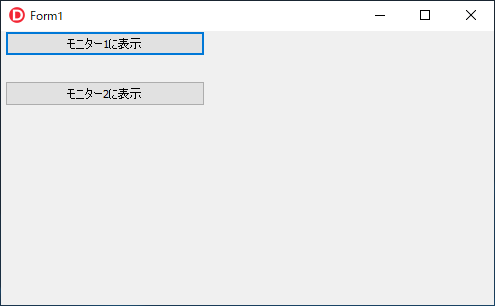指定モニターにアプリケーションウィンドウを移動させる ~Delphiでお手軽プログラミング
プログラムの作成
Delphi IDEを起動し、「ファイル」⇒「Windows VCLアプリケーション -Delphi」をクリックします今回は、フォーム上にボタンをプログラムから動的に作成しますので、 フォーム上にはコンポーネントを何も入れません。
以下ソースコードを記述します。
unit Unit1; interface uses Winapi.Windows, Winapi.Messages, System.SysUtils, System.Variants, System.Classes, Vcl.Graphics, Vcl.Controls, Vcl.Forms, Vcl.Dialogs, Vcl.StdCtrls; type TForm1 = class(TForm) procedure FormCreate(Sender: TObject); private { Private 宣言 } procedure onButtonClick(Sender:TObject); public { Public 宣言 } end; var Form1: TForm1; implementation {$R *.dfm} procedure TForm1.FormCreate(Sender: TObject); var i:Integer; button:TButton; begin for i := 0 to Screen.MonitorCount-1 do begin //コンストラクターCreateでAOwner:TComponent引数を与えられるものは、 //破棄責任を、引数のコンポーネントに委ねることが出来る //ここでのSelfは自身のオブジェクト(Form1)のこと button:=TButton.Create(Self); //Self(Form1)ウィンドウに表示する button.Parent:=Self; button.Top:=i*50; button.Left:=4; button.Caption:=Format('モニター%dに表示',[(i+1)]); //ボタンのTagプロパティに、モニター番号を入れておく button.Tag:=i; button.Width:=200; //ボタンをクリックしたときに onButtonClick関数を呼び出す button.OnClick:=self.onButtonClick; end; end; procedure TForm1.onButtonClick(Sender: TObject); var monitorNum:Integer; begin //タグプロパティから、モニター番号を取得する monitorNum:=TButton(Sender).Tag; //Self(Form1)を指定モニター番号に移動する Self.MakeFullyVisible(Screen.monitors[monitorNum]); end; end.
実行する
複数のモニターがあるPCの場合は、その分、ボタンが動的に作成されます。このフォームを移動したいモニターのボタンをクリックすると、このウィンドウ(フォーム)が移動します。
但し、位置(Left,Top)はお任せになります。 フォームに TPath をドラッグ&ドロップします。