ファイルのアップロードWEBアプリCGIの作成 ~Delphiソースコード集
Apache(又はIIS)+DelphiでCGIを作成してファイルアップロードWEBアプリケーションを作成する
libeay32.dll、ssleay32.dllファイルの入手
https://indy.fulgan.com/SSL/等からOpenSSLファイルをダウンロードし、解凍してlibeay32.dll、ssleay32.dllファイルを、 パスの通った場所(c:\windows等)又は今から作成するプログラムと同じ位置に配置します。
(Bit数は合わせる必要があります。 Delphiで32Bitコンパイルでビルトする場合は32BitのOpenSSLをダウンロードします。)
Delphiを起動して新規作成を行う
Delphiを起動し、ファイル→新規作成→その他・・・をクリックします。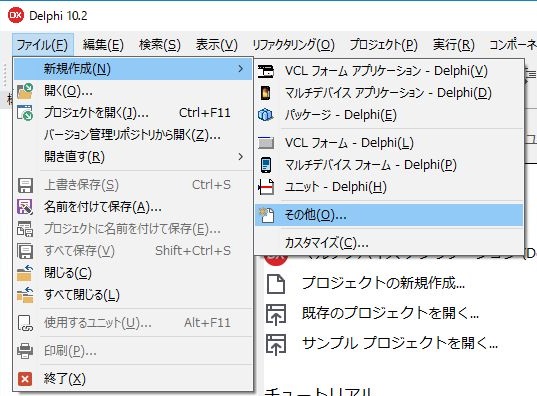
左ペインの「Web」を選択し、右ペインの「Webサーバーアプリケーション」をクリックし「OK」ボタンをクリックします。
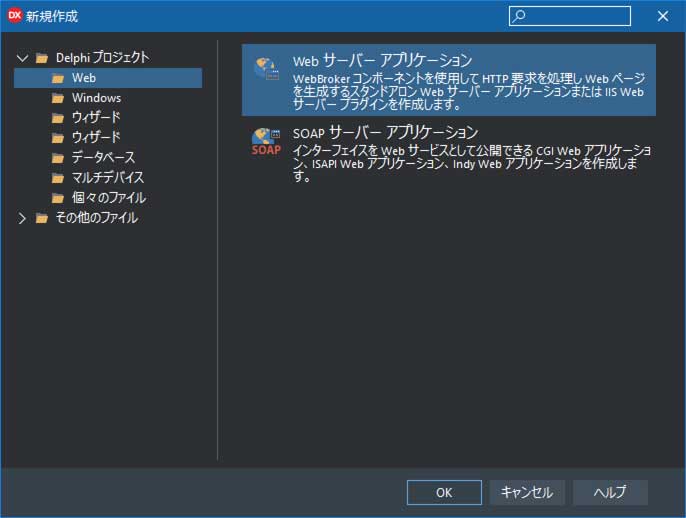
「次へ」をクリックします。
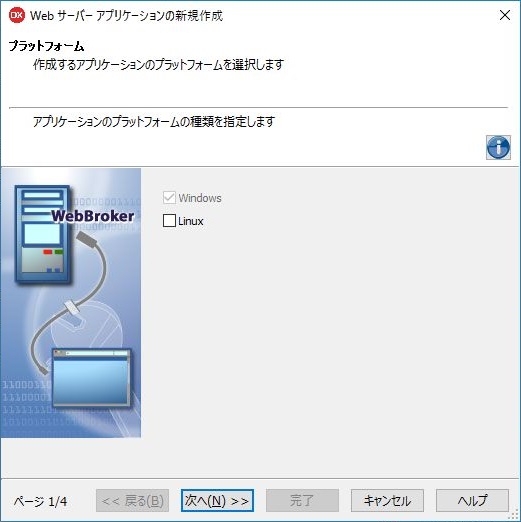
今回は「CGIスタンドアロン実行可能ファイル」を選択します。IISやApacheでCGIとして動作させることができます。完了ボタンをクリックします。
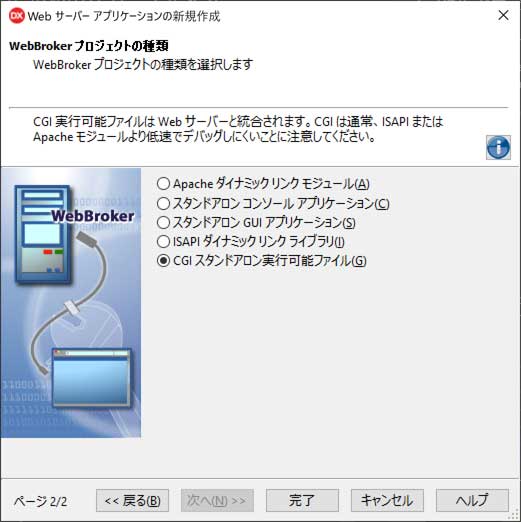
すべて保存(SHIFT+CTRL+S)を押してフォルダを作成し、 ユニットをデフォルトの「WebModuleUnit1.pas」で保存し、
プロジェクトを「fileupload.dproj」で保存します。
Shift+F12を押してフォームの一覧を表示します。
WebMobule1(WebMobuleUni1.pas)を選択してOKボタンをクリックします。
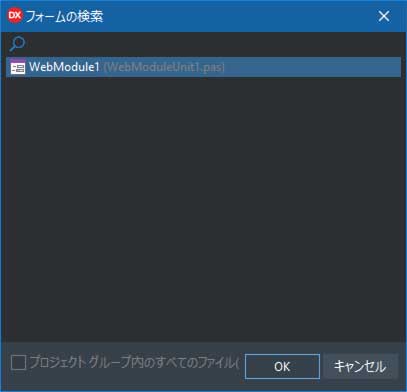
左下ペインのオブジェクトインスペクタの「Actions」の右にある「・・・」ボタンをクリックします。
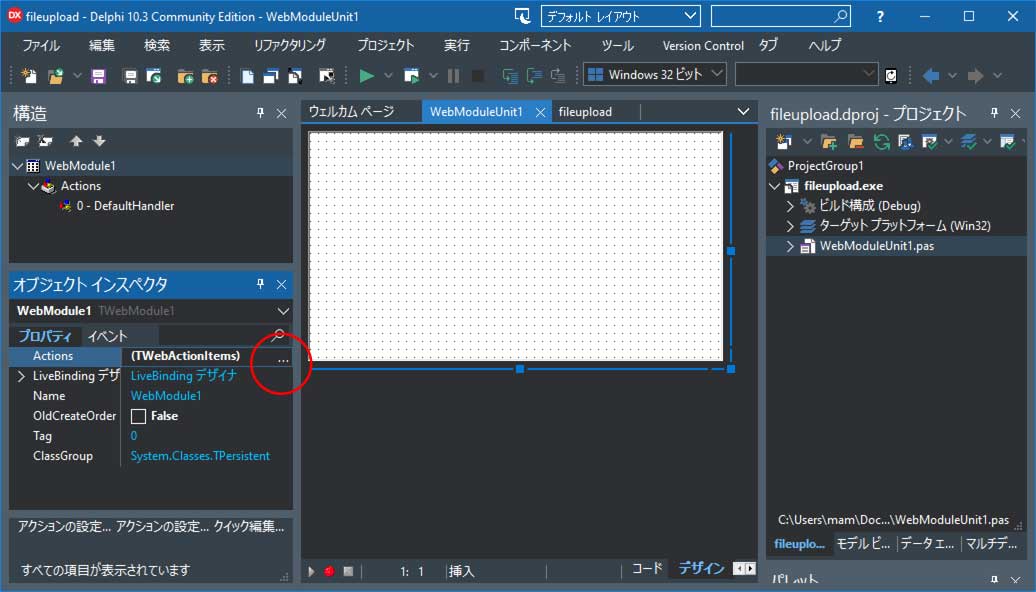
左にある「新規追加」ボタンをクリックします。
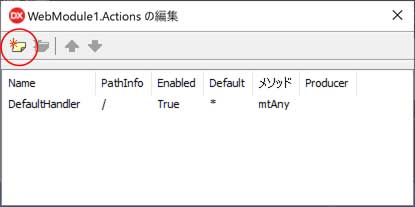
WebActionItem1が選択されている状態で、以下プロパティを設定します。
MethodType を「mtPost」
PathInfo を 「/up」
に設定します。
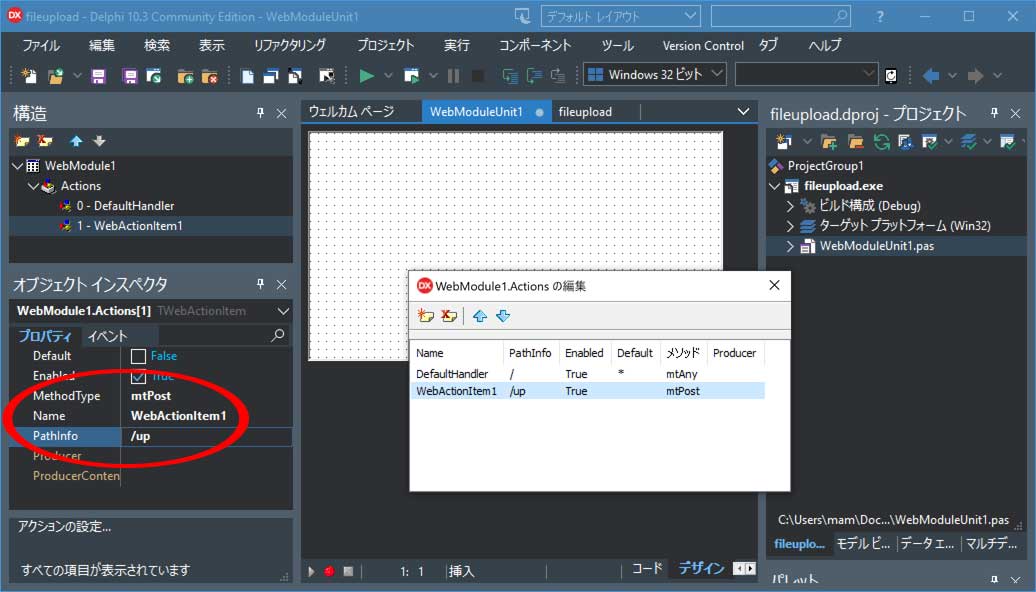
「イベント」タブをクリックし、[OnAction]の右側の何もないところをダブルクリックします。
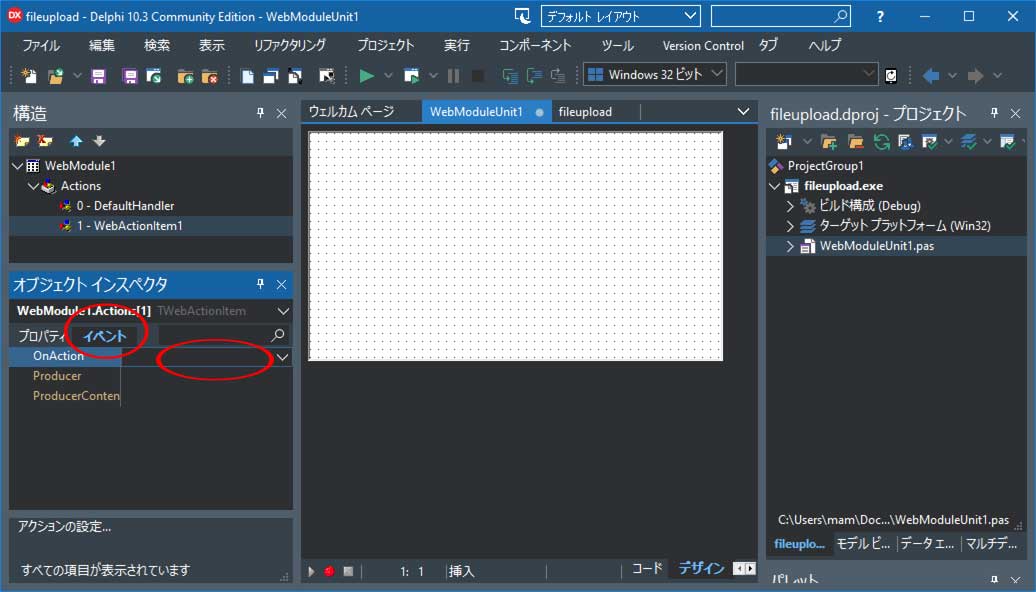
ソースコードの記述
以下ソースコードを記述する
unit WebModuleUnit1;
interface
uses
System.SysUtils, System.Classes, Web.HTTPApp;
type
TWebModule1 = class(TWebModule)
procedure WebModule1DefaultHandlerAction(Sender: TObject;
Request: TWebRequest; Response: TWebResponse; var Handled: Boolean);
procedure WebModule1WebActionItem1Action(Sender: TObject;
Request: TWebRequest; Response: TWebResponse; var Handled: Boolean);
private
{ private 宣言 }
public
{ public 宣言 }
end;
var
WebModuleClass: TComponentClass = TWebModule1;
implementation
{%CLASSGROUP 'System.Classes.TPersistent'}
{$R *.dfm}
//マルチパートフォームを扱う場合は、usesにReqMultiが必要
//有効ファイル名確認(TPath.HasValidPathChars)でusesにIOUtilsを追加
uses ReqMulti,IOUtils;
procedure TWebModule1.WebModule1DefaultHandlerAction(Sender: TObject;
Request: TWebRequest; Response: TWebResponse; var Handled: Boolean);
begin
Response.ContentType:='text/html;charset=UTF-8';
Response.Content :=
'<html>' +
'<head>'+
'<meta name="viewport" content="width=device-width,initial-scale=1">'+
' <meta http-equiv="Content-Type" content="text/html; charset=utf-8"/>'+
' <title>Webサーバーアプリケーション(ファイルのアップロード)</title>'+
'</head>' +
'<body>'+
'<h3>Web サーバー アプリケーション(ファイルのアップロード)</h3>'+
' <form action="/cgi-bin/'+ ExtractFileName(ParamStr(0)) +'/up" '+
' method="post" enctype="multipart/form-data">'+
' ファイル1:<input type="file" name="upload_file_name1"><br>'+
' ファイル2:<input type="file" name="upload_file_name2"><br>'+
' ファイル3:<input type="file" name="upload_file_name3"><br>'+
' <br>'+
' <input type="submit" value="サーバーへ送信">'+
' </form>'+
'</body>' +
'</html>';
end;
procedure TWebModule1.WebModule1WebActionItem1Action(Sender: TObject;
Request: TWebRequest; Response: TWebResponse; var Handled: Boolean);
const
MaxFileCount:Integer=3;//upload_file_name* の最大値
var
//汎用
i,j:integer;
//一時的にファイルをストリームに保存する
strm:array of TMemoryStream;
//ファイル名一覧
fname:array of string;
err:TStringList;
fno:integer;
begin
err:=TStringList.Create;
SetLength(strm,MaxFileCount);
SetLength(fname,MaxFileCount);
for i := 0 to MaxFileCount-1 do
begin
strm[i]:=TMemoryStream.Create;
fname[i]:='';
err.Add('');
end;
if Request.Files.Count>0 then
begin
for i := 0 to Request.Files.Count-1 do
begin
fno:=0;
//<input type="file" name="">タグのname属性確認
for j := 1 to MaxFileCount do
if Request.Files[i].FieldName=('upload_file_name'+trim(inttostr(j))) then
fno:=j;
if fno>0 then
begin
//アップロードファイル1のファイル名が有効か
if not TPath.HasValidPathChars(Request.Files[i].FileName,false) then
err[fno-1]:='<p>ファイル'+inttostr(fno)+'のファイル名が無効です</p>'
else
begin
//アップロードファイルをストリームに保存
Request.Files[i].Stream.Position:=0;
strm[fno-1].Clear;
strm[fno-1].LoadFromStream(Request.Files[i].Stream);
fname[fno-1]:=Request.Files[i].FileName;
err[fno-1]:='<p>ファイル'+inttostr(fno)+
'['+fname[fno-1]+']アップロード完了</p>';
end;
end;
end;
end
else
begin
err[0]:='<p>ファイルを選択してから「サーバーへ送信」ボタンを押してください</p>';
end;
//ストリームをファイルに保存
for i := 0 to MaxFileCount-1 do
begin
if fname[i]<>'' then
begin
//ファイル保存先フォルダ名は適宜設定
if not DirectoryExists('c:\upload_files') then
CreateDir('c:\upload_files');
strm[i].SaveToFile('c:\upload_files\'+fname[i]);
end;
end;
//レスポンス設定
Response.ContentType:='text/html;charset=UTF-8';
Response.Content :=
'<html>' +
'<head>'+
'<meta name="viewport" content="width=device-width,initial-scale=1">'+
' <meta http-equiv="Content-Type" content="text/html; charset=utf-8"/>'+
' <title>Webサーバーアプリケーション(ファイルのアップロード完了画面)</title>'+
'</head>' +
'<body>'+
'<h3>Web サーバー アプリケーション(完了画面)</h3>';
for i := 0 to MaxFileCount-1 do
Response.Content :=Response.Content +err[i];
Response.Content :=Response.Content+
' <a href="/cgi-bin/'+ExtractFileName(ParamStr(0))+'">戻る</a><br>'+
'</body></html>';
//オブジェクトの破棄
for i:= 0 to MaxFileCount-1 do strm[i].Free;
err.Free;
end;
end.
リリース ビルドに切り替える
IDE右上の「プロジェクト」ペインの fileupload.exeのビルド構成の[Release]をダブルクリックします。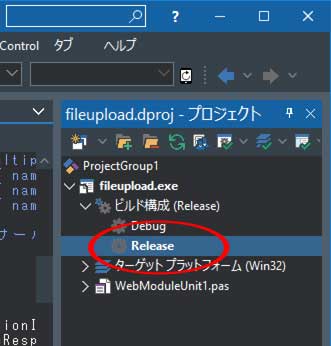
コンパイルする
メニューバーの「プロジェクト」⇒「すべてのプロジェクトをビルト」をクリックします。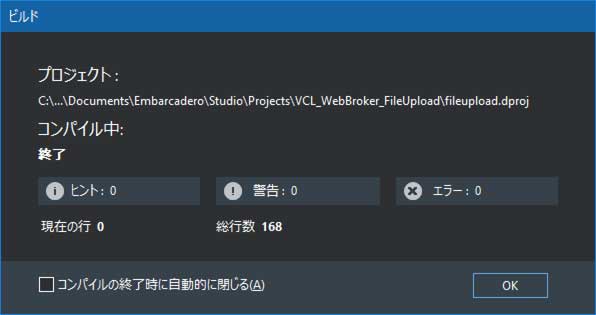
「cgi-bin」フォルダにコンパイルした「chat.exe」ファイルを配置する
C:\Users\[ユーザー名]\Documents\Embarcadero\Studio\Projects\[プロジェクト保存フォルダ]\Win32\Releaseにあるファイル fileupload.exe を、
C:\Apache24\cgi-bin
等のApacheの cgi-bin フォルダにコピーします。(IISの場合は scripts フォルダ)
必要であれば、fileupload.exe ファイルを右クリックしてプロパティ⇒セキュリティタブから、 Apache(又はIIS)を起動している ユーザーを追加して「読み取りと実行」権限を与えます。
ブラウザを起動して実行してみる
ブラウザを起動してURLにhttp://localhost/cgi-bin/fileupload.exe
と入力してEnterキーを押します。
(SSLが有効な場合は https://localhost/cgi-bin/fileupload.exe)
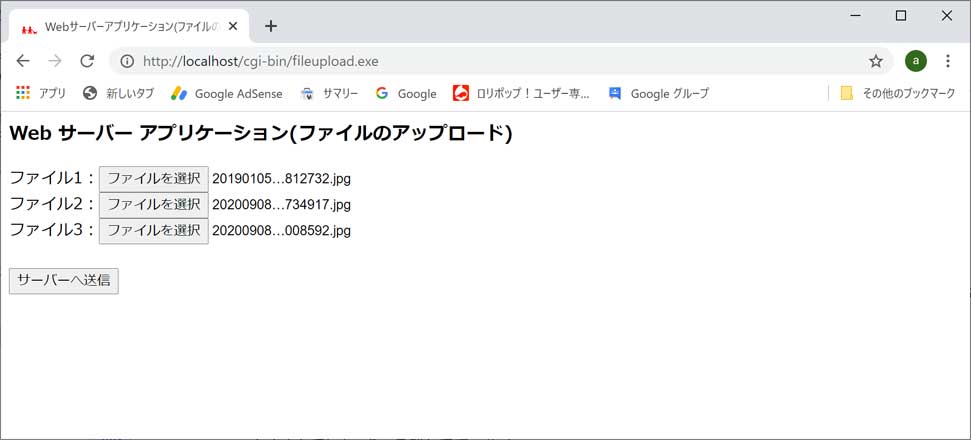
ファイルを設定して、「サーバーへ送信」ボタンをクリックすると「c:\upload_files」フォルダに ファイルがアップロードされます。
Delphiでファイルをアップロードするプログラムを作成する
DelphiでApacheのcgi用プログラムでファイルのアップロード受信サーバーができましたが、 ブラウザを利用せずにDephiでhttp通信してファイルをアップロードするアプリケーションを作成します。1.[ファイル]⇒[新規作成]⇒[Windows VCL アプリケーション -Delphi]をクリックします。
2.フォームに「TIdHTTP」と「TButton」と「TMemo」をドラッグ&ドロップします。
3.Button1をダブルクリックしてソースを記述します。
unit Unit1;
interface
uses
Winapi.Windows, Winapi.Messages, System.SysUtils, System.Variants, System.Classes, Vcl.Graphics,
Vcl.Controls, Vcl.Forms, Vcl.Dialogs, Vcl.StdCtrls, IdBaseComponent,
IdComponent, IdTCPConnection, IdTCPClient, IdHTTP;
type
TForm1 = class(TForm)
IdHTTP1: TIdHTTP;
Button1: TButton;
Memo1: TMemo;
procedure Button1Click(Sender: TObject);
private
{ Private 宣言 }
public
{ Public 宣言 }
end;
var
Form1: TForm1;
implementation
{$R *.dfm}
uses IdMultipartFormData,IdGlobal;
procedure TForm1.Button1Click(Sender: TObject);
var data:TIdMultipartFormDataStream;
strm:TStringStream;
begin
data:=TIdMultiPartFormDataStream.Create;
// name属性 ,ファイルフルパス,コンテンツタイプ
data.AddFile('upload_file_name1','a.jpg','application/octed-stream');
//複数のファイルを一度にアップロードする場合
data.AddFile('upload_file_name2','b.gif','application/octed-stream');
//複数のファイルを一度にアップロードする場合
data.AddFile('upload_file_name3','c.gif','application/octed-stream');
//レスポンスHTML取得用ストリーム
strm:=TStringStream.Create('',TEncoding.UTF8);
//ファイルをアップロードする
//httpsの場合はlibeay32.dll ssleay32.dllがパスの通ったフォルダに配置が必須
IdHTTP1.Post('http://localhost/cgi-bin/fileupload.exe/up',data,strm);
memo1.lines.Add(strm.DataString);
strm.Free;
data.Free;
end;
end.
