TBitmap画像を任意の角度に回転したTBitmap画像を生成 ~Delphiソースコード集
(参考)バイキュービック法(bicubic)で拡大縮小する(VCL)
(参考)バイキュービック法(bicubic)で拡大縮小する(FMX)
(参考)バイラテラルフィルタ(bilateral filter)で美肌に加工(VCL)
(参考)バイラテラルフィルタ(bilateral filter)で美肌に加工(FMX)
TBitmap画像の回転を使用する為のファイルの準備
本ページの下部のソースコード(URotateImageユニット)をコピーして「URotateImage.pas」ファイルを作成し、 プロジェクトフォルダ内に入れる必要があります。
プロジェクトの作成と画面設計
プロジェクトを新規作成(VCLアプリケーション)し、フォーム(Form1)にTButtonを1個、TEditを1個、TImageを2個を配置します。
Image1のPictureプロパティに、回転させたい画像を設定します。
Image1のPropotionalプロパティとStretchプロパティをTrueに設定します。
Image2のPropotionalプロパティとStretchプロパティをTrueに設定します。
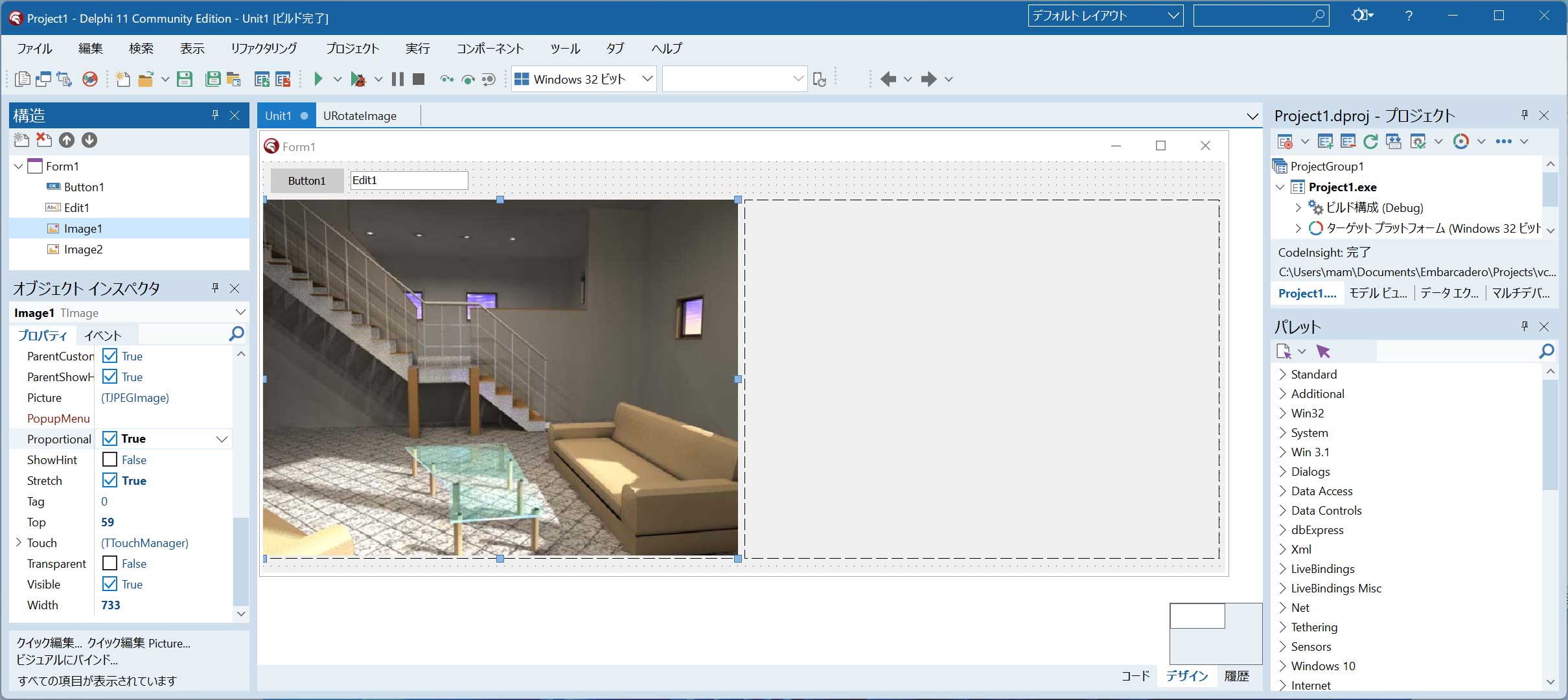
すべて保存ボタンを押して、プロジェクトフォルダを作成し、ユニットとプロジェクトに名前を付けて保存します。
「URotateImage.pas」ファイルをプロジェクトフォルダに保存してください。
ソースコードの記述
TButton1をダブルクリックして、以下ソースコードを記述します。
unit Unit1; interface uses Winapi.Windows, Winapi.Messages, System.SysUtils, System.Variants, System.Classes, Vcl.Graphics, Vcl.Controls, Vcl.Forms, Vcl.Dialogs, Vcl.StdCtrls, Vcl.ExtCtrls, Vcl.Imaging.jpeg, System.Math,URotateImage; type TForm1 = class(TForm) Image1: TImage; Image2: TImage; Button1: TButton; Edit1: TEdit; procedure Button1Click(Sender: TObject); private { Private 宣言 } public { Public 宣言 } end; var Form1: TForm1; implementation {$R *.dfm} procedure TForm1.Button1Click(Sender: TObject); var bmp1,bmp2:TBitmap; begin bmp1:=TBitmap.Create; bmp2:=TBitmap.Create; try bmp1.Assign(Image1.Picture.Graphic); //バイキュービックを使用する場合は第3引数をTrueに設定します RotateBitmap(bmp1, bmp2, StrToFloatDef(Edit1.Text,0), False); Image2.Picture.Assign(bmp2); finally bmp1.Free; bmp2.Free; end; end; end.
実行する
実行ボタンを押して実行します。(デバッグ実行でもOK)
Edit1に「15」を入力します。
Button1をクリックするとImage1画像を時計回りに15度回転した画像がImage2に表示されます。
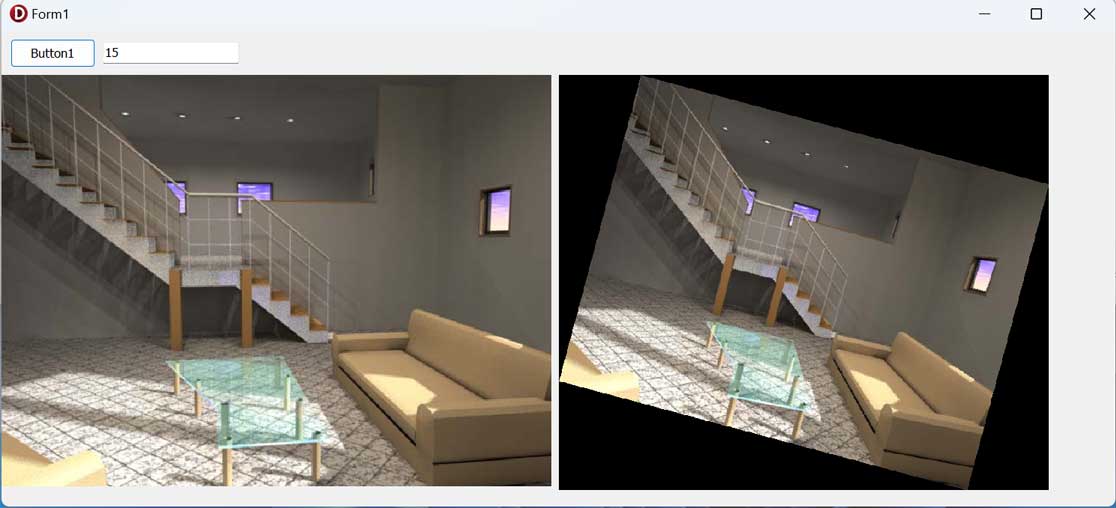
「URotateImage.pas」ファイルのソースコード
unit URotateImage;
interface
uses System.Types,System.Classes,Vcl.Graphics;
type
TRRGB=record B,G,R:Extended;end;
TRGB =record B,G,R:byte;end;
TRGBArr=array[0..32767] of TRGB;
PRGBArr=^TRGBArr;
TRGBArrArr=array[0..32767] of PRGBArr;
TMamRotateBitmapUseBicubic=(NotUseBicubic,UseBicubic);
{Src:回転元 Dest:回転後 Angle:0-360度 IsUseBicubic:バイキュービックの使用}
procedure RotateBitmap(Src,Dest:TBitmap;Angle:Single;IsUseBicubic:Boolean=False);
implementation
//バイキュービック4x4の距離による重み定数
Function MamBicubicWeight4x4(d:Single):Single;
const a:Single=-0.5; //シャープの強さ -0.5(弱) ~ -1.0(強)の値を与える
begin
if d<0 then
begin
result:=0;
end
else if d<=1 then
result:= (a+2)*d*d*d - (a+3)*d*d + 1
else if d<=2 then
result:= a*d*d*d - 5*a*d*d + 8*a*d - 4*a
else
result:=0;
end;
Function MamBicubic4x4(srgb:TRGBArrArr;sbmp:TBitmap;sx,sy:Single):TRGB;
var x,y,tsx,tsy:Integer;
w:Single;
m:array[0..3]of array[0..3]of Single;
sum:Single;
rrgb:TRRGB;
begin
//カーネルの作成
sum:=0;
for y := 0 to 3 do
begin
for x := 0 to 3 do
begin
tsx:=trunc(sx)+x-1;
tsy:=trunc(sy)+y-1;
if (tsx>=0) and (tsx<=(sbmp.Width-1)) and
(tsy>=0) and (tsy<=(sbmp.Height-1)) then
begin
w:=MamBicubicWeight4x4(
sqrt((tsx-sx)*(tsx-sx)+(tsy-sy)*(tsy-sy))
);
m[x,y]:=w;
sum:=sum+w;
end
else
begin
m[x,y]:=-256;//計算対象外
end;
end;
end;
rrgb.R:=0;
rrgb.G:=0;
rrgb.B:=0;
for y := 0 to 3 do
begin
for x := 0 to 3 do
begin
tsx:=trunc(sx)+x-1;
tsy:=trunc(sy)+y-1;
//if (tsx>=0) and (tsx<=(sbmp.Width-1)) and
// (tsy>=0) and (tsy<=(sbmp.Height-1)) then
if m[x,y]<>-256 then
begin
m[x,y]:=m[x,y]/sum;
rrgb.R:=rrgb.R+srgb[tsy,tsx].R*m[x,y];
rrgb.G:=rrgb.G+srgb[tsy,tsx].G*m[x,y];
rrgb.B:=rrgb.B+srgb[tsy,tsx].B*m[x,y];
end;
end;
end;
if rrgb.R<0 then rrgb.R:=0;
if rrgb.R>255 then rrgb.R:=255;
if rrgb.G<0 then rrgb.G:=0;
if rrgb.G>255 then rrgb.G:=255;
if rrgb.B<0 then rrgb.B:=0;
if rrgb.B>255 then rrgb.B:=255;
result.R:=trunc(rrgb.R);
result.G:=trunc(rrgb.G);
result.B:=trunc(rrgb.B);
end;
{Src:回転元 Dest:右回りの回転角(度) Angle:0-360度}
procedure RotateBitmap(Src,Dest:TBitmap;Angle:Single;IsUseBicubic:Boolean=False);
var bmp:TBitmap; //Srcをコピーしたビットマップ
CosV,SinV:Single;
scX,scY:Single;//元画像中心
dcX,dcY:Single;//変換後画像中心
exX,exY:Single;//変換後画像のxy座標を回転して元画像に変換した座標
x,y:Integer;
dRGB,sRGB:TRGBArrArr;//スキャンライン
begin
if not Assigned(Src) then Exit;
if not Assigned(Dest) then Dest:=TBitmap.Create;
bmp:=TBitmap.Create;
bmp.Assign(Src);
bmp.PixelFormat:=pf24bit;
dest.PixelFormat:=pf24bit;
//時計回り方向で予めSin,Cosを計算しておく
CosV:=Cos(-Angle*Pi/180);
SinV:=Sin(-Angle*Pi/180);
//変換後画像のサイズ計算
//x'=x*cos(a)-y*sin(a) y'=x*sin(a)+y*cos(a)
Dest.Width :=Round(Abs(bmp.Width*CosV)+Abs(-bmp.Height*Sinv));
Dest.Height:=Round(Abs(bmp.Width*SinV)+Abs(bmp.Height*CosV));
//元画像の中心
scX:=bmp.Width/2;
scY:=bmp.Height/2;
//変換後画像の中心
dcX:=Dest.Width/2;
dcY:=Dest.Height/2;
//予め元画像のスキャンラインをすべて取得
for y := 0 to bmp.Height-1 do
sRGB[y]:=bmp.ScanLine[y];
//予め変換後画像のスキャンラインをすべて取得
for y := 0 to dest.Height-1 do
dRGB[y]:=Dest.ScanLine[y];
for y := 0 to Dest.Height-1 do
begin
for x := 0 to Dest.Width-1 do
begin
//変換後画像の座標(dx,dy)から元画像の座標(exX,exY)を計算
//x'=x*cos(a)-y*sin(a) y'=x*sin(a)+y*cos(a)
exX:=((x-dcX)*CosV-(y-dcY)*SinV)+scX;
exY:=((x-dcX)*SinV+(y-dcY)*CosV)+scY;
//元画像座標が有効範囲である場合
if(0<=exX)and(exX<bmp.Width)and(0<=exY)and(exY<bmp.Height)then
begin
if IsUseBicubic then
dRGB[y,x]:=MamBicubic4x4(sRGB,bmp,exX,exY)
else
dRGB[y][x]:=sRGB[Trunc(exY)][Trunc(exX)];
end
else
begin
//元画像にない箇所については黒色とする
dRGB[y][x].R := 0;
dRGB[y][x].G := 0;
dRGB[y][x].B := 0;
end;
end;
end;
end;
end.
