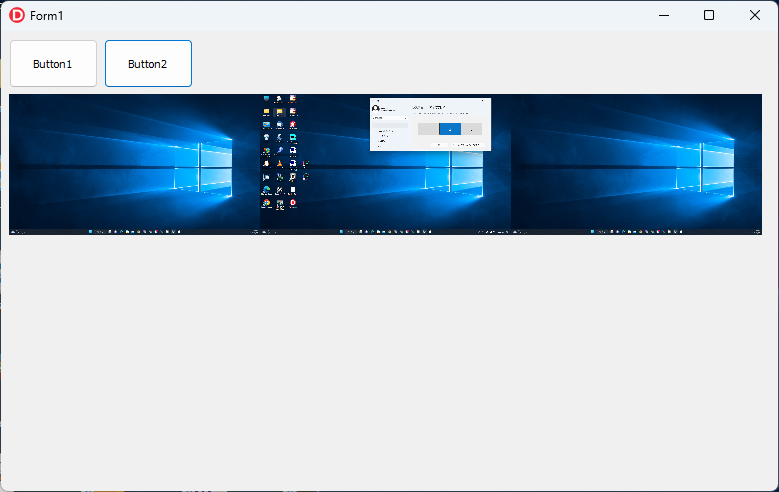デスクトップ画面全体のスクリーンショットを取得 ~Delphiソースコード集
デスクトップ画面全体のスクリーンショット(画面全体のキャプチャ)を取得してBitmapに保存します。
画面設計
「ファイル」⇒「新規作成」⇒「Windows VCLアプリケーション」をクリックしてプロジェクトを作成します。
フォームにTButtonを2個と、TImageを1つドラッグ&ドロップします。
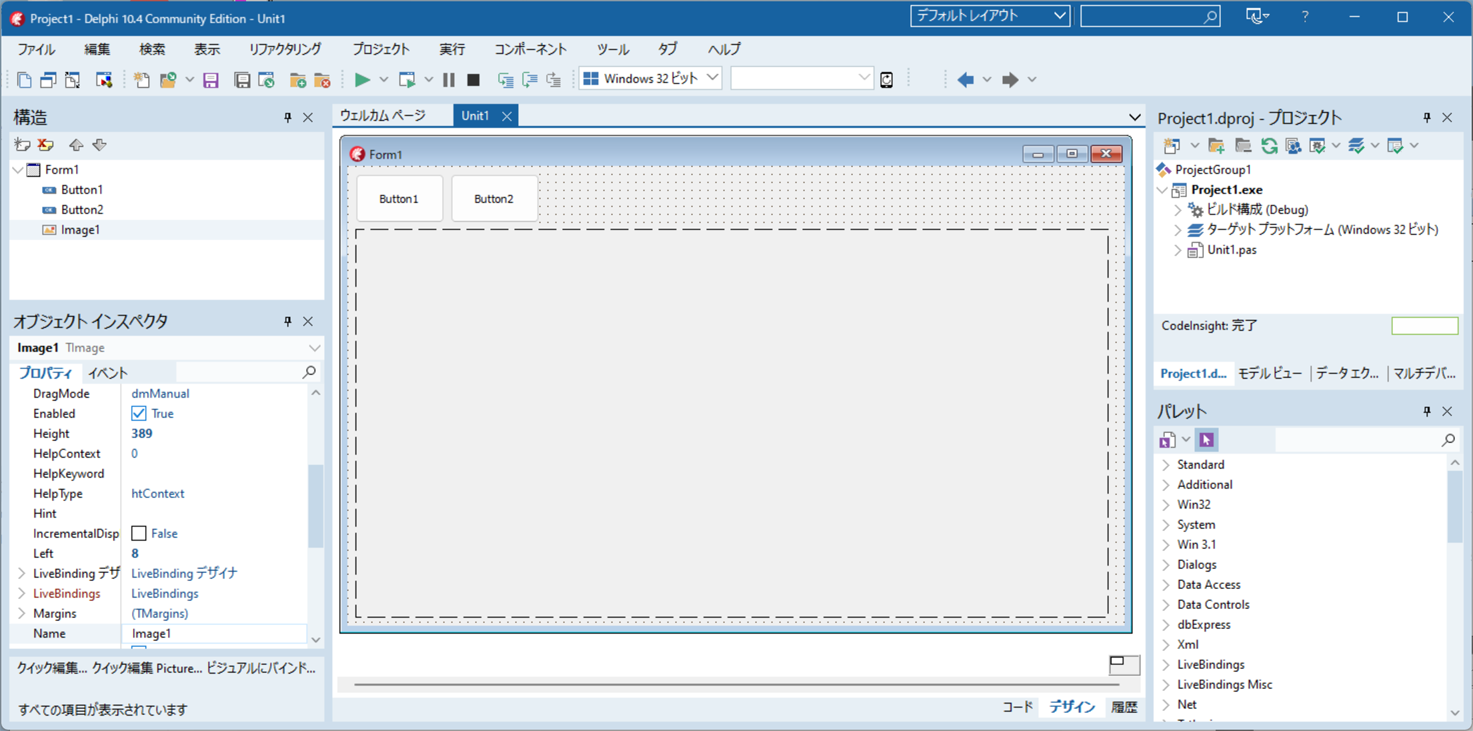
ソースコードの記述
Button1をダブルクリックしてソースコードを記述します。
また、Button2もダブルクリックしてソースコードを記述します
unit Unit1;
interface
uses
Winapi.Windows, Winapi.Messages, System.SysUtils, System.Variants,
System.Classes, Vcl.Graphics,
Vcl.Controls, Vcl.Forms, Vcl.Dialogs, Vcl.ExtCtrls, Vcl.StdCtrls;
type
TForm1 = class(TForm)
Button1: TButton;
Button2: TButton;
Image1: TImage;
procedure Button1Click(Sender: TObject);
procedure Button2Click(Sender: TObject);
private
{ Private 宣言 }
public
{ Public 宣言 }
end;
var
Form1: TForm1;
implementation
{$R *.dfm}
procedure TForm1.Button1Click(Sender: TObject);
var Canvas:TCanvas;
h:HWND;
r1:TRect;
begin
//プライマリモニタ(主ディスプレイ)のスクリーンキャプチャを取得する
Image1.Proportional:=True;
Image1.Stretch:=True;
Self.Hide;
try
Sleep(500);
Canvas:=TCanvas.Create;
try
h:=GetDesktopWindow;
GetWindowRect(h,r1);
Canvas.Handle:=GetDC(h);
try
Image1.Picture.Bitmap.Width:=r1.Width;
Image1.Picture.Bitmap.Height:=r1.Height;
Image1.Picture.Bitmap.Canvas.CopyRect(r1, Canvas, r1);
finally
ReleaseDC(h,Canvas.Handle);
end;
finally
Canvas.Free;
end;
finally
Self.Show;
end;
end;
procedure TForm1.Button2Click(Sender: TObject);
var Canvas:TCanvas;
h:HWND;
r1,r2:TRect;
begin
//マルチモニタ全体のスクリーンキャプチャを取得する
Image1.Proportional:=True;
Image1.Stretch:=True;
Self.Hide;
try
Sleep(500);
Canvas:=TCanvas.Create;
try
h:=GetDesktopWindow;
r1:=Screen.DesktopRect;
Canvas.Handle:=GetDC(h);
try
r2.Left:=0;
r2.Top:=0;
r2.Width:=r1.Width;
r2.Height:=r1.Height;
Image1.Picture.Bitmap.Width:=r1.Width;
Image1.Picture.Bitmap.Height:=r1.Height;
Image1.Picture.Bitmap.Canvas.CopyRect(r2, Canvas, r1);
finally
ReleaseDC(h,Canvas.Handle);
end;
finally
Canvas.Free;
end;
finally
Self.Show;
end;
end;
end.
実行
Button1をクリックすると、プライマリモニタ(主ディスプレイ)のみのスクリーンキャプチャを取得します。
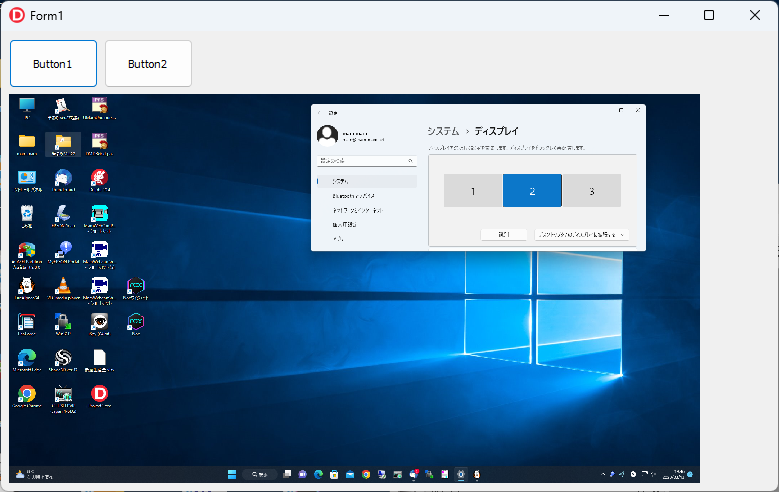
Button2をクリックすると、マルチモニタ全体のスクリーンキャプチャを取得します。
以下はトリプルモニターの場合の例です。