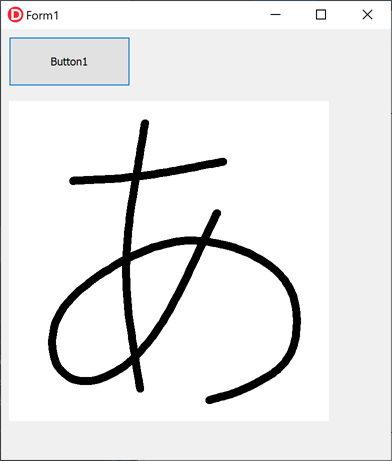B-スプライン曲線(B-Spline)で点を補完して曲線を描く ~Delphiソースコード集
B-スプライン曲線(2次)のユニット
ファイル名「UBSpline.pas」で保存してください。
unit UBSpline;
interface
uses System.Types,System.Math.Vectors;
type
TBSplineControlPoint = Array Of Array Of Double;
TBSpline=class(TObject)
private
pts:TPolygon;
ptsNum:Integer;
function calcBasis(PointNo:Integer;tt:Double):Double;
protected
public
procedure setPoly(p:TBSplineControlPoint);
function calc(t:Double):TPointF;
end;
implementation
function TBSpline.calc(t: Double): TPointF;
var tt,fSum:Double;
f:Array Of Double;
i:Integer;
pt:TPointF;
begin
tt:=t*ptsNum-0.5;
fSum:=0;
setLength(f,ptsNum);
for i:=0 to ptsNum-1 do
begin
f[i]:=calcBasis(i,tt);
fSum:=fSum+f[i];
end;
for i:=0 to ptsNum-1 do
begin
f[i]:=f[i]/fSum;
end;
pt.X:=0;
pt.Y:=0;
for i:=0 to ptsNum-1 do
begin
pt.X:=pt.X+pts[i].X*f[i];
pt.Y:=pt.Y+pts[i].Y*f[i];
end;
Result:=pt;
end;
function TBSpline.calcBasis(PointNo: Integer; tt: Double): Double;
var nt:Double;
begin
if tt<(PointNo-1.5) then
begin
Result:=0
end
else if tt<(PointNo-0.5) then
begin
nt:=tt-(PointNo-1.5);
Result:=0.5*nt*nt;
end
else if tt<(PointNo+0.5) then
begin
nt:=tt-PointNo;
Result:=0.75-(nt*nt);
end
else if tt<(PointNo+1.5) then
begin
nt:=tt-(PointNo+1.5);
Result:=0.5*nt*nt;
end
else
begin
Result:=0;
end;
end;
procedure TBSpline.setPoly(p: TBSplineControlPoint);
var i:Integer;
begin
setLength(pts,length(p));
for i := Low(pts) to High(pts) do
begin
pts[i].X:=p[i][0];
pts[i].Y:=p[i][1];
end;
ptsNum:=Length(pts);
end;
end.
使用例
ファイル⇒新規作成⇒VCLフォームアプリケーションをクリックします(新規プロジェクトが作成されます)。フォームにTButton×1個、TImage×1個をドラッグ&ドロップします。
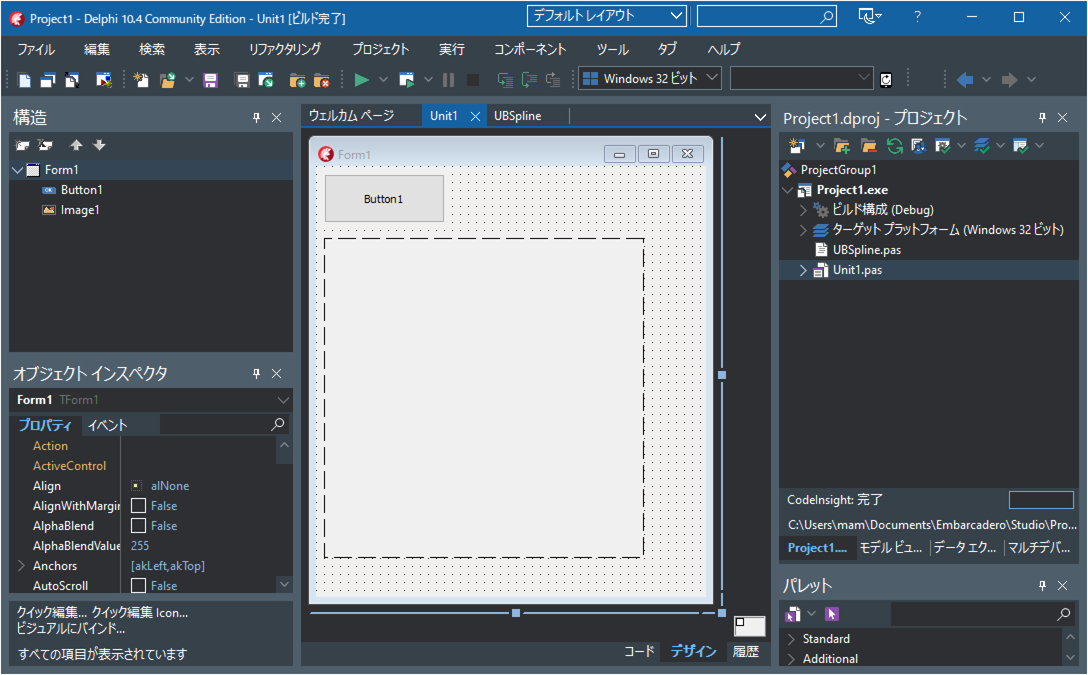
Button1をダウブルクリックして以下ソースコードを記述します。
unit Unit1;
interface
uses
Winapi.Windows, Winapi.Messages, System.SysUtils, System.Variants,
System.Classes, Vcl.Graphics, Vcl.Controls,
Vcl.Forms, Vcl.Dialogs, Vcl.ExtCtrls, Vcl.StdCtrls,
System.Types, UBSpline;
type
TForm1 = class(TForm)
Button1: TButton;
Image1: TImage;
procedure Button1Click(Sender: TObject);
procedure FormCreate(Sender: TObject);
procedure FormDestroy(Sender: TObject);
private
{ Private 宣言 }
BSpline:TBSpline;
public
{ Public 宣言 }
end;
var
Form1: TForm1;
const
Hiragana:Array of TBSplineControlPoint=
[ //「あ」の文字の制御点
[ [4,5], [8 ,4.8], [13.4, 3.8] ],
[ [8.5,1.4],[7,10.4],[8.2,18] ],
[
[13,7],[9,15.4],[5,18],[2.5,16.5],[3,12.5],[9.5,8.5],
[14.5,9],[18,11.5],[18,16],[15,18],[12.5,18.7]
]
];
implementation
{$R *.dfm}
procedure TForm1.Button1Click(Sender: TObject);
var t:Double;
OldPoint, NewPoint:TPointF;
i:Integer;
step:Double;
begin
Image1.Picture.Bitmap.Width:=20*32;
Image1.Picture.Bitmap.Height:=20*32;
Image1.Stretch:=True;
Image1.Proportional:=True;
Image1.Picture.Bitmap.Canvas.Pen.Width:=16;
Image1.Picture.Bitmap.Canvas.Pen.Color:=clBlack;
for i := Low(Hiragana) to High(Hiragana) do
begin
BSpline.setPoly(Hiragana[i]);
step:=0.05/Length(Hiragana[i]);
t:=0;
OldPoint:=BSpline.calc(t);
t:=t+step;
while t<=1 do
begin
NewPoint:=BSpline.calc(t);
Image1.Picture.Bitmap.Canvas.MoveTo(
Trunc(OldPoint.X*32), Trunc(OldPoint.Y*32)
);
Image1.Picture.Bitmap.Canvas.LineTo(
Trunc(NewPoint.X*32), Trunc(NewPoint.Y*32)
);
OldPoint:=NewPoint;
t:=t+step;
end;
end;
end;
procedure TForm1.FormCreate(Sender: TObject);
begin
BSpline:=TBSpline.Create();
end;
procedure TForm1.FormDestroy(Sender: TObject);
begin
BSpline.free;
end;
end.
実行する
実行して、Button1を押すと、B-スプライン曲線を描きます。